Perfect. Now i just have to hope ZB uploads his program!
*crosses fingers*
[edit]you may also want to update the projects section...unless DCS6 is really only 5% done.
clementop wrote:
Perfect. Now i just have to hope ZB uploads his program!
*crosses fingers*
[edit]you may also want to update the projects section...unless DCS6 is really only 5% done.
Hehe, good call. Check out http://beta.cemetech.net/projects for slightly more up-to-date projects.
i JUST noticed that, and i was going to update my post. archives is not on the server...at least in beta. but you must already know that.
clementop wrote:
i JUST noticed that, and i was going to update my post. archives is not on the server...at least in beta. but you must already know that.
Yeah, I noticed that roughly 20 seconds ago. I guess I did lose some other things in the crash. 
As per request, Clementop, the file has been uploaded to the archives here. I will post a link as soon as it is approved. (Which it better be!

)
Please note that a lot of features aren't working, you will need xLIB and the User's Manual isn't complete (Section 3.3). Enjoy anyways!
Rejected as on insufficient quality for the archives.


, accepted.
KermMartian wrote:
Rejected as on insufficient quality for the archives.
No wonder it was rejected... he can't even use proper grammar! 
Download Here.
Thanks ZB. I look forward to using it!
Zaphod Beeblebrox wrote:
KermMartian wrote:
Rejected as on insufficient quality for the archives.
No wonder it was rejected... he can't even use proper grammar! 
Download Here.
I downloaded the file a little while ago and tried it out.
So far, it looks fairly good, but even with the readme, I have found it difficult to use.
Couple things:
* if you press clear while editing a line and then select "no," the program attempts to go to a non-existent label, causing it to crash
* you should exit if x-lib is not installed; continuing on with the program after the warning screen is pointless
* how the heck do you add two-byte tokens (i.e. all programming commands); I noticed a list of them in the program, but could not figure out how to insert them (I attempted pressing every key in every mode...)
* pressing clear to return from the mode menu causes you to start editing the current line
* searching is a must
* file statistics are quite useless, but very fun, so try to include a lot of those (i.e. file size, number of lines, etc)
* YOU HAVE MEMORY LEAKAGE!!!! NEVER JUMP OUT OF A LOOP OR AN IF-THEN STATEMENT (jumping out of an if statement is fine, however) I noticed several examples just skimming through the code
* the program slows down if you are scrolling a lot of lines down
Suggestion:
* Possibly, could you display the line before and the line after the one you are editing? Note that I said display, not edit (it would make it easier to remember the context; 2 on each side would be even better).
Overall, great job so far, but there is still a bit of work to do.
Also, I think it would be best to have it "interpret" the code as you type to get tokens (i.e. replace "wh" with While, etc). I can give you the code to a sample program that I made that does this, if you want. Currently, the IDE does not make the process of editing a basic program a lot easier, with the exception of the goto line command.
Keep up the good work!
@ clementop: You're welcome
Let's see what I can answer / deal with:
* This I was aware of, though I didn't fix it at the time of discovery. I will remember this time. I promise.
* It should quit out. I don't know why it is not. That's very odd. (It always quit for me)
* With pretty much all the tokens (save for sin, sin^-1, cos, cos^-1, tan, tan^-1, ln, log, & Ans) you just type in the first couple letters (in the correct case) and it will automatically complete the token. It works. Honestly.
* Yes, I know, and I don't know why. I thought I installed something that should work against this.
* Still in the works.
* I know, I want to replace alot of this If-Then's with While's.
* I don't know a good way to fix this, if you are scrolling at all it is slower because it has to shift the screen, display the new line and then invert it. I'll try to optimize.
Suggestion:
* Maybe. I don't know how I'd work the GUI for that. I'll see what I can do.
That "interpret" is something that I have been working on since the beginning (if you read the first couple posts) it is called Auto-Complete. I know that I forgot to add a section on that under the uncompleted 3-3 in the manual. Sorry.
Thanks for the suggestion and comments!
Work on this will resume on January 1st, 2008.
Seeing as I realized that I could not produce Inferno before christmas, (actually I would really need it by Friday) I decided to switch back to the project I enjoyed more. Please let me know if you have tested by posting, and I will add you to the Beta-Testers list in the manual. Thanks.
B-flat's suggestions:
[FIXED] if you press clear while editing a line and then select "no," the program attempts to go to a non-existent label, causing it to crash
[WIP]* you should exit if x-lib is not installed; continuing on with the program after the warning screen is pointless. [I don't see why it isn't working, the program has a "Stop" command if xLIB isn't enabled... could you elaborate]
[FIXED]* pressing clear to return from the mode menu causes you to start editing the current line
[WIP]* searching is a must
[ADDED]* file statistics are quite useless, but very fun, so try to include a lot of those (i.e. file size, number of lines, etc) [Although it makes me have to use an extra subroutine.]
[WIP]* YOU HAVE MEMORY LEAKAGE!!!! NEVER JUMP OUT OF A LOOP OR AN IF-THEN STATEMENT (jumping out of an if statement is fine, however) I noticed several examples just skimming through the code [Most of these are fixed, there may be one or two that are missing.]
[WIP]* the program slows down if you are scrolling a lot of lines down [Don't know a good way to fix this.]
[WIP]* Possibly, could you display the line before and the line after the one you are editing? Note that I said display, not edit (it would make it easier to remember the context; 2 on each side would be even better). [Still working on the UI for this.]
My additions:
[ADDED]* New opening system. Now, you don't have to type the name of the program in, you can press the [<]&[>] keys to select a program, enter to select.
[FIXED]* The menus now look better.
[FIXED]* I fixed the main menu so that it now has extra spaces. You can use the up and down keys to look through the menu, press the number keys to select options.
Good stuff, glad that this is progressing once again. When are we going to get some screenshots?
Zaphod Beeblebrox wrote:
Seeing as I realized that I could not produce Inferno before christmas, (actually I would really need it by Friday) I decided to switch back to the project I enjoyed more. Please let me know if you have tested by posting, and I will add you to the Beta-Testers list in the manual. Thanks.
B-flat's suggestions:
[FIXED] if you press clear while editing a line and then select "no," the program attempts to go to a non-existent label, causing it to crash
[WIP]* you should exit if x-lib is not installed; continuing on with the program after the warning screen is pointless. [I don't see why it isn't working, the program has a "Stop" command if xLIB isn't enabled... could you elaborate]
[FIXED]* pressing clear to return from the mode menu causes you to start editing the current line
[WIP]* searching is a must
[ADDED]* file statistics are quite useless, but very fun, so try to include a lot of those (i.e. file size, number of lines, etc) [Although it makes me have to use an extra subroutine.]
[WIP]* YOU HAVE MEMORY LEAKAGE!!!! NEVER JUMP OUT OF A LOOP OR AN IF-THEN STATEMENT (jumping out of an if statement is fine, however) I noticed several examples just skimming through the code [Most of these are fixed, there may be one or two that are missing.]
[WIP]* the program slows down if you are scrolling a lot of lines down [Don't know a good way to fix this.]
[WIP]* Possibly, could you display the line before and the line after the one you are editing? Note that I said display, not edit (it would make it easier to remember the context; 2 on each side would be even better). [Still working on the UI for this.]
My additions:
[ADDED]* New opening system. Now, you don't have to type the name of the program in, you can press the [<]&[>] keys to select a program, enter to select.
[FIXED]* The menus now look better.
[FIXED]* I fixed the main menu so that it now has extra spaces. You can use the up and down keys to look through the menu, press the number keys to select options.
I would be interested in testing a new version, now that you have improved the other version.
By the not exiting if x-lib is not installed, I meant that it produced some type of built in OS error, though I am not sure why. I will explore this more and post about it later. Actually, it works fine now; not sure how I managed to get an error earlier; I was probably thinking of something else.
If you are doing a menu-based selection routine, I would suggest automatically starting it at the last program used, to save time when loading.
Thanks about the two-byte tokens; I hadn't thought to use the correct case 
OH MAN, I SHALL BE IN THE CREDITS!!!! THIS IS QUITE BEAST. Mention OTBP / PS if at all possible, please 
KermMartian wrote:
Good stuff, glad that this is progressing once again. When are we going to get some screenshots?
Now, if you like:


I will not be releasing a new version quite yet, I want to make some more improvements. Also, I just took a look at the file in the archives, and it says that there have been seven downloads. I would like EVERYBODY that downloaded to give input. Don't feel shy. I want this to be as good as I can make it, and I need your help. So don't hesitate. Just don't utterly flame me. 
Maybe... I would have to think about how to implement that... maybe I could have an option in the menu which said something like "Load prgm at start-up..." and then select, on or off. I currently have a LunarIDE appvar and it is only used to determine whether or not to display the title pic. Good idea. I'll see what I can do.
Yes you shall be in the credits. I think the only way I could legitimately include OTBP / PS is if I posted a topic there, so that it would be on that website. Should I do that?
Today I just made a bunch of asthetic improvements. One of them is a sort of button press recognition. In the line editor, there are two buttons at the bottom [<][>]----------. This the when the keys corresponding to those buttons ([Y=] and [WINDOW]) are pressed, the one that was pressed will invert for a moment. Seeing as I plan on making this into and app, and it is only at about 8.5k at the moment, I don't really care.
Also, theStorm's prediction about this using tons of subroutines is turning out to be correct. So far, here is the list:
-Celtic2
-ProgInfo
-ProgType
-ZList
-ZRun
-ZScr (Takes the homescreen and pastes it onto the graph buffer.)
I also wrote a program which will compute the nth row of Pascal's triangle, but that's not as interesting.
Quote:
I also wrote a program which will compute the nth row of Pascal's triangle, but that's not as interesting.
While I was gone I wrote a program to draw a Sierpinski triangle  The program is incredibly small
The program is incredibly small 
DLing LIDE now...
So here is the current status of this project:
- I edited the editor so that you can insert letters. Just use the left and right arrow keys to move back and forth, you can type and delete at any point, you can push up to go to the beginning of the line, down to go to the end.
- I am planning on adding (un)archiving and (un)locking abilities.
- I am still working on that stupid icon generator. Not that it's hard, it's just that I don't feel like working on it. So I am putting it off.
I have a new version out but can't upload it at the moment, I will do so as soon as possible.
Excellent job, sir. Do you have an ETA on 1.0 yet?
Cool progress.

Inserting letters should definitely be handy.

KermMartian wrote:
Excellent job, sir. Do you have an ETA on 1.0 yet?
Hmm.... haven't thought much about that... let me look at a calender.
You know what? For the moment, I am going to say March 14th.
I am in the process of updating the manual.
Please, please,please, if you have looked at the program, post comments and suggestions. I really want them.
Zaphod Beeblebrox wrote:
KermMartian wrote:
Excellent job, sir. Do you have an ETA on 1.0 yet?
Hmm.... haven't thought much about that... let me look at a calender.
You know what? For the moment, I am going to say March 14th.
I am in the process of updating the manual.
Please, please,please, if you have looked at the program, post comments and suggestions. I really want them.
I would love to give you some more feedback, but a newer version to download and try out will be required.
On a related note, if anyone has any spare time, they can try out my spades with ai game 



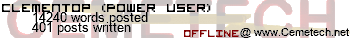








 , accepted.
, accepted. 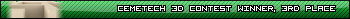




 Inserting letters should definitely be handy.
Inserting letters should definitely be handy. 