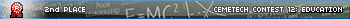Student brought in said calc. Replaced AAA batteries with new ones. Nothing. Tried removing 1 battery, then holding DEL key down while replacing battery. Nothing. Removed all batteries for five minutes and replaced. Nothing. Tried connecting to computer with TI CONNECT. Does not display (since never powers up, presumably). Time to give up? Or has someone repaired something under the hood to resurrect such a calculator? Thanks for any help, my apologies for not being able to find in the Archives a definitive answer on when to accept defeat, if it exists there.
Well there could be a many number of reasons. From leaking batteries to under the hood changes to just a blown fuse.
If you have a multimeter and torx 6 screwdriver you can check for a blown fuse and battery acid those are normally the most likely causes of failure that I have seen.
If you have a multimeter and torx 6 screwdriver you can check for a blown fuse and battery acid those are normally the most likely causes of failure that I have seen.
Thanks geekboy101, have torx 6 and multimeter, will travel. Never been inside the TI-84, not too handy with tools. If battery acid present, how do you clean it up?
Rubbing alcohol and a paper towels will do the trick for that. the issue with battery acid is corroded traces tho :/ once you get it open if you don't see anything though you would want to check the fuse. Its a small white square towards the bottom of the board usually.
Thanks again, geekboy1011, sorry I misspelled your moniker on last reply. If I find what I think is the fuse, I'll probably need more advice on replacing it. Will be a day or two before I get to it, though.
Let me know when you do and i can get you a picture of what it will look like
http://datamath.org/Graphing/Images/TI-84PlusSE_PCB.jpg
The fuse is the white rectangle on the bottom left of the circuit board. If you check for continuity across the two sides of it it will tell you if it has blown or not. Replacing it is rather easy if you can solder.
Also you can just call me geekboy everyone else does ^^ and no problem I actually buy them off ebay and repair them when ever possible so this stuff is just a process to me if they are fixable that is.
if they are fixable that is.
http://datamath.org/Graphing/Images/TI-84PlusSE_PCB.jpg
The fuse is the white rectangle on the bottom left of the circuit board. If you check for continuity across the two sides of it it will tell you if it has blown or not. Replacing it is rather easy if you can solder.
Also you can just call me geekboy everyone else does ^^ and no problem I actually buy them off ebay and repair them when ever possible so this stuff is just a process to me
Opened calculator this morning, discovered badly corroded bottom right battery contact. The only isopropyl alcohol I had was in the form of small swipes, tried them but didn't see any real results. Decided to scrape with emory board. This removed some of the oxide, but also some copper I think. Deeply corroded center where battery spring makes contact still remains. Found later online the warning never to use 70% alcohol, which is what was in the swipes. Apparently that is too much water. Bad newbie decision! Memo to self, use 90% with toothbrush as added attraction. Could not locate fuse in trying to compare board to the image you linked me to (thank you). Here is a link to my website connected with the little college where I teach, with a photo of this calculator:
http://mikewilkes-irsc.weebly.com/statistics-programs-for-the-ti-calculators.html
The board is a bit different from the one in your link. Anyway, I think the corroded battery contact makes this thing a dead duck, unless there is a way to repair/replace the contact. Thanks again.
http://mikewilkes-irsc.weebly.com/statistics-programs-for-the-ti-calculators.html
The board is a bit different from the one in your link. Anyway, I think the corroded battery contact makes this thing a dead duck, unless there is a way to repair/replace the contact. Thanks again.
I would say that the corroded pad is definitely going to be causing an issue and finding a way to replace that would more then likely fix the issue
Your fuse is at the top-left corner of the big white area; it's the small white component. The main hope of fixing that would be to be able to solder down a metal pad over the destroyed contact. And don't worry, you didn't make it worse with concentrated isopropyl.
I forgot to say I've always used 70% the issues with it arise when you don't let the device dry and there is still water under parts when you turn it on ^^ as long as it drys 70% is fine. And yeah you will need to solder a new pad down best of luck with that soldering to traces is interesting.
Glad to hear that the 70% was OK, I did let it dry thoroughly. Have never torn into a board before, are you saying that the old copper pad can be removed and replaced by a new one? If so, do you get to it from the back side of the board? Where does one find replacement copper for a new pad? I have a feeling that this operation is not for the faint of heart or fumbled of finger. Appreciate your responses, and will attempt to build courage to go on with this. Should maybe find an EE student with some soldering experience, ay?
Not exactly what you have todo you would clear the old pad away then cut a new pad out of some sheet metal (thin stuff) and then solder it to the power line trace. If your not sure of your iron skills then by all means look for help though the hardest part is cleaning the old pad up and getting the corroded gunk off. Then all that's left is scraping the solder mask off the trace and affixing the new pad to that.
These details are going to be very helpful. I'll let you know what happens after getting some soldering practice, or finding someone else to help with it.
Once I am on a pc I will make a copy of your image and mark it ip to exactly what you will need to do/replace it's not that complicated thankfully ^^ and best of luck
That would be above and beyond the call, geekboy, and much appreciated. I have added two more close-up images at the bottom of this page:
http://mikewilkes-irsc.weebly.com/statistics-programs-for-the-ti-calculators.html
of the damage to the pad (and a long overdue tip of my hat to Kerm's cemetech website as a great all-around resource for all things TI). Don't look too closely there at anything I have written about graphing calculators, as it would be embarrassing in the face of the expertise available here. It was written for beginning stat students, most of whom have never turned on a calculator much less been made aware of its capabilities.
http://mikewilkes-irsc.weebly.com/statistics-programs-for-the-ti-calculators.html
of the damage to the pad (and a long overdue tip of my hat to Kerm's cemetech website as a great all-around resource for all things TI). Don't look too closely there at anything I have written about graphing calculators, as it would be embarrassing in the face of the expertise available here. It was written for beginning stat students, most of whom have never turned on a calculator much less been made aware of its capabilities.
Oh it is no problem I have been repairing calculators for a few years now it's just a fun hobby of mine(as well as administrating a sister site to cemetech  ) . I won't get to it till around 7 your time have work all day.
) . I won't get to it till around 7 your time have work all day.
And just because of that quip I think I shall give it a read, regardless though if it helps your students it is as valuable as any other information out there.
And just because of that quip I think I shall give it a read, regardless though if it helps your students it is as valuable as any other information out there.
Sorry this took so long!

You want to remove pretty much everything corroded under the red square. Underneath the blue squiggles you want to remove just the green(there will be copper underneath it). Now you don't need to remove all of the blue just enough to be able to solder a piece of metal to it. So probably something the diameter of a pen cap next to the old pad.
And you will want to do that to 2 sides so it looks something like this.

You will want to cut a square piece of metal to place where the green box is (yes, you want to cover half of the new pads you scraped off). Once you do that its just putting solder between the metal and the board and your done!
Also best tool to use to scrape stuff is a pocketknife or a exacto blade and you literally want to scrape it off. Just a little pressure goes along way you do not want to destroy the copper underneath!
Best of luck, and please ask any more questions you need to ^^

You want to remove pretty much everything corroded under the red square. Underneath the blue squiggles you want to remove just the green(there will be copper underneath it). Now you don't need to remove all of the blue just enough to be able to solder a piece of metal to it. So probably something the diameter of a pen cap next to the old pad.
And you will want to do that to 2 sides so it looks something like this.

You will want to cut a square piece of metal to place where the green box is (yes, you want to cover half of the new pads you scraped off). Once you do that its just putting solder between the metal and the board and your done!
Also best tool to use to scrape stuff is a pocketknife or a exacto blade and you literally want to scrape it off. Just a little pressure goes along way you do not want to destroy the copper underneath!
Best of luck, and please ask any more questions you need to ^^
Just logged in to check on any new activity and saw your replies; for some reason they didn't get forwarded to my email address. I will give your suggestions a try, geekboy, am searching for an exacto blade as we speak. Have been reading a lot about pcb's today. Get this, I didn't even know there was a copper sheet beneath all that green! What you say just confirms it. Man, I have a LOT to learn. Now, let's see if my little propane-fired soldering iron will do this. I sense your recoil at the thought  Would you suggest I invest in a better soldering system before continuing this project?
Would you suggest I invest in a better soldering system before continuing this project?
Nope I would say that one is fine General rule of thumb though is if you think you have been holding the iron to the pcb/plate to long well you probably have 
In all honestly if you have any other broken electronics that you can discard I would pop them open and mess around with soldering a plate to those first it can be tricky unless you understand how the solder will flow. And in my personal experience practice shows best.
Also have you seen the chatbox to your left? You can speak to us in real time there as well
In all honestly if you have any other broken electronics that you can discard I would pop them open and mess around with soldering a plate to those first it can be tricky unless you understand how the solder will flow. And in my personal experience practice shows best.
Also have you seen the chatbox to your left? You can speak to us in real time there as well
Excellent advice. I think I have a few dead cellphones and maybe other stuff close by. Uh, OK, next stupid question…what does one use for plating material, is there something commonly found around the house (e.g., does aluminum foil solder to copper?), or do I need to go to some specialty shop for the real thing, like copper foil?
Register to Join the Conversation
Have your own thoughts to add to this or any other topic? Want to ask a question, offer a suggestion, share your own programs and projects, upload a file to the file archives, get help with calculator and computer programming, or simply chat with like-minded coders and tech and calculator enthusiasts via the site-wide AJAX SAX widget? Registration for a free Cemetech account only takes a minute.
» Go to Registration page
» Go to Registration page
» Goto page 1, 2 Next
» View previous topic :: View next topic
» View previous topic :: View next topic
Page 1 of 2
» All times are UTC - 5 Hours
You cannot post new topics in this forum
You cannot reply to topics in this forum
You cannot edit your posts in this forum
You cannot delete your posts in this forum
You cannot vote in polls in this forum
You cannot reply to topics in this forum
You cannot edit your posts in this forum
You cannot delete your posts in this forum
You cannot vote in polls in this forum
Advertisement