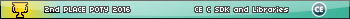I don't know if this is possible already, but something like this:
vars A, B, and C are equal to 1, 2, and 3 respectively.
Can you turn that data into string1 equaling "123"?
Yes. Step 1: Use
NumToString to convert each number into a string. Step 2: Concatenate them.
Code: Disp det(1,A)+det(2,B)+det(3,C
Thanks, KermM! I will use this on a program.
I found this thread contained exactly the question I wanted to post. So thanks for the answer from me too!
The trouble is, when I try to store det(1,C) into Str3 it produces
ERROR: DATA TYPE.
C is a real variable (in fact, a positive integer in the examples I've tried). Why can the det(1 command display the value of C as a string, but not (apparently) store it as a string? Or is there a way round this?
Are you doing this in a program or from the homescreen? It will only work in a program. Are you saying that ":Disp det(1,C" in a program shows the string for C but ":det(1,C0>Str3" in a program generates that DATA TYPE error? Also, if you get "ERR", it sounds like you might not have Doors CS installed and/or running.
Yes, it's in a program; yes, Doors CSE 8 is running with Hybrid Libraries enabled; and yes, the det command works with Disp but not with ->.
In fact, experimenting with it, I even got :Disp det(1,C will display the value of Z instead of C, if Z is the last number calculated, but works correctly if I place it earlier in the program, directly after C is calculated.
?!?
OldMathTeacher wrote:
Yes, it's in a program; yes, Doors CSE 8 is running with Hybrid Libraries enabled; and yes, the det command works with Disp but not with ->.
In fact, experimenting with it, I even got :Disp det(1,C will display the value of Z instead of C, if Z is the last number calculated, but works correctly if I place it earlier in the program, directly after C is calculated.
?!?
Ohhh, Doors CSE rather than Doors CS. Doors CSE does not have the same det(1) command (see the Doors CSE hybrid library list), so you'll have to use this widely-exploited pure TI-BASIC trick that converts the real number N into the string Str1: Code: :{0,1→L₁
:{0,N→L₂
:LinReg(ax+b) Y₁
:Equ►String(Y₁,Str1
:sub(Str1,1,length(Str1)-3→Str1
Brilliant! I can see why that would work, but could never have thought of it myself. Many thanks. I was basically seeking to reverse the expr( command so I could display C on the graph screen using Text(.
Thanks again.
Wait a second, you can still display C on the graphscreen without converting it to text. All of these work:
Code: :Text(1,1,"C=",C
:Text(21,1,C
:Text(31,1,C,"=C
Yes, but it was not so easy to concatenate the value of C into a longer string like that. Or so it seemed to me anyway. Sorry for not making it clearer.
Code: :Str0
:If C!=abs(C
:Ans+"-
:For(X,1,1+int(log(abs(C
:Ans+sub("0123456789",1+int(10fpart(.1abs(C)^X)),1
:End
Of course, there is always this too. 
Any way works, really.
EDIT: Added '-' functionality: Thanks Kerm!
The limitation of that is that it only works with non-negative integers. It could be extended to all integers and then to all reals, but it would end up being a lot more code than the LinReg solution. Thanks for another way to do it, though, as that might certainly help some people.