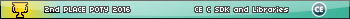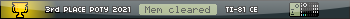- New BOXMAN Version
- 14 Jan 2015 08:09:55 am
- Last edited by Botboy3000 on 16 Jan 2015 03:34:03 pm; edited 1 time in total
A while ago I shared BOXMAN before I knew how to use appvars. No that I know how to make appvars and have already used them to make Moon Bubble, (I forgot most of what I knew.)
I copied what I saw in the Moon Bubble code which worked and used the info on the wiki page about it but it still isn't working. Here is my code for the real( command:
Code:
That's how I set up the appvar. is this part correct? Down a little farther is this where it should draw the 8x8 sprite at 1,1 in the appvar with a transparent index of 255.
Code:
This is the part that won't work, unless it's the part above. Please reply! Thanks.
I copied what I saw in the Moon Bubble code which worked and used the info on the wiki page about it but it still isn't working. Here is my code for the real( command:
Code:
real(0,1,1
"BOXMANS"
real(5,0,0
real(8,1,0
ClrHomeThat's how I set up the appvar. is this part correct? Down a little farther is this where it should draw the 8x8 sprite at 1,1 in the appvar with a transparent index of 255.
Code:
real(4,1,0,0,1,1,10(X-1),120-10(ʟBOX(X-1))-10,255,0,1,1,1This is the part that won't work, unless it's the part above. Please reply! Thanks.