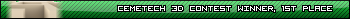Woot, pwnsome. Does each digit stay that color, or is it multicolor?
They stay that way; the only complaint I have is that the alarm won't stop unless you push the button (most alarms stop after about a minute or so)
And until I get Cron to execute mplayer correctly, I'll just have to deal with it
And until I get Cron to execute mplayer correctly, I'll just have to deal with it
Alarm clock; mplayer gets executed, and it's shown as executed in the log files, and all of my other tasks are executed on time, but for some reason I can't hear anything when mplayer is run.
Ultimate Dev'r wrote:
Alarm clock; mplayer gets executed, and it's shown as executed in the log files, and all of my other tasks are executed on time, but for some reason I can't hear anything when mplayer is run.
specify the -ao
"mplayer -ao alsa <song>"
wow...looks like you guys have been busy while i have been gone. Kerm...thanks for the backlighting sites. Hopefully i get my ti 83 plus to work. The only problem i hate about modding calculators...is there a pain in the but to get them open.  so...this ir link...i want to use it...so how can i get it? i mean it would be awsome to play wirless across the room or chat! and what the heck is a pic programmer? and Kerm...love your railroad game. can't believe its in basic.
so...this ir link...i want to use it...so how can i get it? i mean it would be awsome to play wirless across the room or chat! and what the heck is a pic programmer? and Kerm...love your railroad game. can't believe its in basic.
bking0
bking0
Quote:
Kerm...thanks for the backlighting sites.
I'm the one who posted those...
Quote:
I mean it would be awsome to play wirless across the room or chat!
The calculators' IR sensors have to be pointed towards each other for it to work (line-of-sight), and they only work up to 30' if you're lucky.
@Kllrnohj: I've already had -vo and -ao specified, as well as the full paths to mplayer and the file I want to play; I've also tried putting a link to a shell script in cron to execute mplayer, but to no avail. Question now is, why does it work on my other computer but not this one?!
Ultimate Dev'r wrote:
@Kllrnohj: I've already had -vo and -ao specified, as well as the full paths to mplayer and the file I want to play; I've also tried putting a link to a shell script in cron to execute mplayer, but to no avail. Question now is, why does it work on my other computer but not this one?!
hmm...
well, you could log mplayers output to see what the problem is...
"mplayer [song] > /var/log/mplayerCRON"
Already did that a while ago, everything was okay in the log...I even tried having cron execute mplayer via xterm...that didn't work either.
And when I figure this out it'll turn out to be some stupid mistake I made somewhere...
EDIT: This is new...the log file (the one from mplayer, not cron) is blank...however when I invoke it directly, it outputs a lot.....so why does cron's log show that mplayer was exectued successfully? Hmm...
EDIT: Things just got wierder; Now doing a log from cron from mplayer, I get:
Code:
EDIT: Figured it out; the HOME variable in my crontab file was wrong; same with my PATH variable (yes; but of course it was some stupid little thing like that )
)
And when I figure this out it'll turn out to be some stupid mistake I made somewhere...
EDIT: This is new...the log file (the one from mplayer, not cron) is blank...however when I invoke it directly, it outputs a lot.....so why does cron's log show that mplayer was exectued successfully? Hmm...
EDIT: Things just got wierder; Now doing a log from cron from mplayer, I get:
Code:
/bin/bash: mplayer: command not foundEDIT: Figured it out; the HOME variable in my crontab file was wrong; same with my PATH variable (yes; but of course it was some stupid little thing like that
You might try a script that checks the time and when the time=when you want it to go off, you can make it execute MPlayer. Are you using the GUI?
If not, rembember you can do ./*script* & to multitask
Also, does the IR link require anything besides the IR sensors to work? I can't find the schmatics. MAby I am searching wrong.
If not, rembember you can do ./*script* & to multitask
Also, does the IR link require anything besides the IR sensors to work? I can't find the schmatics. MAby I am searching wrong.
netham45 wrote:
You might try a script that checks the time and when the time=when you want it to go off, you can make it execute MPlayer. Are you using the GUI?
If not, rembember you can do ./*script* & to multitask
Also, does the IR link require anything besides the IR sensors to work? I can't find the schmatics. MAby I am searching wrong.
If not, rembember you can do ./*script* & to multitask
Also, does the IR link require anything besides the IR sensors to work? I can't find the schmatics. MAby I am searching wrong.
You are practically spamming the forums with useless posts!
- Kllrnohj
- ☢ PH34R |\/|3 (Posts: 8196)
-

- 11 Aug 2006 04:35:18 pm
- Last edited by Kllrnohj on 11 Aug 2006 09:23:27 pm; edited 1 time in total
It would also be nice if you actually READ the posts before reviving the topic. The last part of ult dev'rs post basically said "hey lookie, I fixed it!", and then you go and give a crappy alternative anyway!
Quote:
The last part of tifreaks post basically said "hey lookie, I fixed it!", and then you go and give a crappy alternative anyway!
tifreak8x hasn't even posted in this topic
You were probably referring to my post:
Quote:
EDIT: Figured it out; the HOME variable in my crontab file was wrong; same with my PATH variable (yes; but of course it was some stupid little thing like that  )
)
Register to Join the Conversation
Have your own thoughts to add to this or any other topic? Want to ask a question, offer a suggestion, share your own programs and projects, upload a file to the file archives, get help with calculator and computer programming, or simply chat with like-minded coders and tech and calculator enthusiasts via the site-wide AJAX SAX widget? Registration for a free Cemetech account only takes a minute.
» Go to Registration page
» Go to Registration page
» Goto page Previous 1, 2, 3 Next
» View previous topic :: View next topic
» View previous topic :: View next topic
Page 2 of 3
» All times are UTC - 5 Hours
You cannot post new topics in this forum
You cannot reply to topics in this forum
You cannot edit your posts in this forum
You cannot delete your posts in this forum
You cannot vote in polls in this forum
You cannot reply to topics in this forum
You cannot edit your posts in this forum
You cannot delete your posts in this forum
You cannot vote in polls in this forum
Advertisement