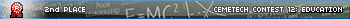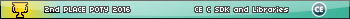My daughter has a TI-84 Plus Silver that she has only had for 3 years. It was dead and one of the batteries leaked a bit. She opened it and cleaned it out with compressed air and it looks fine. Put it back together and get a message that says "Press alpha F1 - F4 to locate shortcut menus. 1 Do not show again 2 Continue". The problem is that none of the buttons work. Any help you can give would really be appreciated.
Thanks

I'm no expert so reserve any conclusions until they speak up. I'd gander a guess that the compressed air may have broke one of the small fragile cables on the circuit board - those cans are rather powerful. To clean battery acid I usually use a Q-tip and rubbing alcohol.
As far as fixes go, I have no idea. I hear soldering the cables back is a huge pain. If yourself, your daughter or someone in your family is familiar/brave enough with taking apart intricate devices carefully you can try and locate any broken leads and wires yourself and post a pic. But like I said, I'd wait for an expert to provide a more educated diagnosis + solution.
comicIDIOT wrote:
I'm no expert so reserve any conclusions until they speak up. I'd gander a guess that the compressed air may have broke one of the small fragile cables on the circuit board - those cans are rather powerful. To clean battery acid I usually use a Q-tip and rubbing alcohol.
Nah, the compressed air can't really damage anything inside the calculator. However, the battery acid is well-documented to damage the traces that connect the keys to the CPU. In some such calculators, I have had to solder small wires around the discontinuities; in others, I have had to replace nearly entire traces. I'm afraid that unless you or someone in your family is handy with a multimeter and a soldering iron, it is unlikely to be repairable.
Don't forget the use of conductive ink! Just be sure to cover any traces afterwards with lacquer or something; I used Scotch tape and it works just fine after a few years.
Here is a picture of the calculator's circuit board. Can you tell what needs to be soldered?

[/img]
Could we get a picture of the other side as well. A cursory glance shows nothing out of the obvious yet?
Also welcome to the forum hopefully we can solve this problem for you! I have repaired quite a few calculators with similar issues. Sometimes though there can be more damage then is fixable OR Damage that likes to hide. Regardless tho lets see what we can do.
Here's the other side

Looking at the PCB no damage jumps out at me. Have you tried cleaning the plastic key membrane? if there is any junk on that it can affect the keys from working as well.
I cleaned out the key membrane and that didn't work. Does this look how it should?

That's unfortunate, but normal. They use an insulating glue to hold the crystal oscillator onto the mainboard, so that the mechanical stress is not on its solder joints.
Is there anything jammed inside of the linking port? Such as the tip of a pencil, or something of the like. I know that this may seem obvious, but it is a good idea just to check.

MateoConLechuga wrote:
Is there anything jammed inside of the linking port? Such as the tip of a pencil, or something of the like. I know that this may seem obvious, but it is a good idea just to check.

The cursor flashes normally and nothing seems to be jammed in the linking port. Would this be something that I would visibly be able to see if there were something in there?
Just came across this post. Have you tried taking a multimeter and checking the resistance between the two copper pads on each button contact on your board. They should all have infinite or really high resistance (meaning they're not connected) but if one has 0 resistance then the calc will think you're pushing that button all the time and no other buttons will work.
I have the exact same problem as mom. With fresh batteries, pushing the ON button produces a blinking cursor in the upper left hand corner of the screen. The blinking is regular, and after a few minutes the calculator seems to automatically power off. Pressing ON restarts the process. No other key press does anything. I cleared the RAM by holding DEL, removing and reinserting a battery and get the message about the function keys, but of course, they do not work. There is no sign of any history of battery leakage. My son's statistics teacher reportedly re-installed the OS to no effect. Time to trash it?
As with Mom, I'd suggest opening up and looking for evidence of corrosion from battery acid on the mainboard, and if you or someone in your family has soldering experience, trying to fix it. It sounds likely that it won't be easily fixable, unfortunately.

If you
do end up throwing it out, I hope you'd throw it out in one of our directions (like mine), as fixing these is a fun challenge for us.

Register to Join the Conversation
Have your own thoughts to add to this or any other topic? Want to ask a question, offer a suggestion, share your own programs and projects, upload a file to the file archives, get help with calculator and computer programming, or simply chat with like-minded coders and tech and calculator enthusiasts via the site-wide AJAX SAX widget? Registration for a free Cemetech account only takes a minute.
»
Go to Registration page
You cannot post new topics in this forum
You cannot reply to topics in this forum
You cannot edit your posts in this forum
You cannot delete your posts in this forum
You cannot vote in polls in this forum

















 [/img]
[/img]