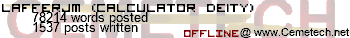alright i know if i use the code:
Code:
<html>
<head>
<title>Welcome</title>
</head>
<frameset cols="25%,75%,25%>
<frame src="links.html">
<frame src="info.html">
<frame src="udates.html">
</frameset>
</html>
and save it as main.html it will make three colums but when i save a file as link.html with the following code:
Code:
<html>
<h3 align"center">Links</h3>
<a href="main.html">Home</a>
</html>
it opens it in the link colum messing the whole page up. i know it does it because the three pages are each separate files but is there anyway i can have the same output as main.html and then click on home and it displays what is on main.html on the whole screen instead of on the link colum.
Incredible easily. Just do this:
Code: <html>
<body>
<h3 align"center">Links</h3>
<a href="main.html" target="top">Home</a>
</body>
</html>
You also need to change main.html to this: Code: <html>
<head>
<title>Welcome</title>
</head>
<frameset cols="25%,75%,25%" name="top">
<frame src="links.html">
<frame src="info.html">
<frame src="udates.html">
</frameset>
</html>
Notice the name of the frameset and the target attribute added to the a href. Also, you had a missing closing doublequote on the <frameset...> tag.
well i edited the code before you posted. and do you know where i can find a tutorial because i was using w3schools and it was excellent but it did not mention target="top"
It doesn't have to be top, it can be whatever you want. If you name the frames, also, you can make them the target instead of the entire page. Most tutorials should mention the "target" thing...
it did mention target except it was:
target="_blank"
That particular command works in any HTML file. Basically what it does is opens that link in a new window, regardless of whether the original was in frames or not.
i know i was just saying that was the only one they discussed. but i am going to load the site againg and review the tutorial.
Ah, ok. I'm very surprised the frame tutorial you checked out didn't mention the target thing. Huh.
yikes!!!! frames = bad.
Use <div>'s, css, and php to get the same effect in code that is much more socially acceptable.
what is <divs> and i do not know css or php yet
the php for this would be easy.
main.php wrote:
Code: <?php
include("header.php");
echo('<div align="left">');
include("links.php");
echo('</div><div align="center">');
/////this bit isn't safe, can be exploited to display any php files on your
/////server, add some code to check $_GET['page'] before you use it in real life
include($_GET['page'] . ".php");
/////end of the unsage bit
echo('</div><div align="right">');
include("updates.php");
echo('</div>');
?>
ohhh well than i guess i need to look at some php tutorials to make it better. but for now i will use html and make a web page so that my domain name wont get taken.
yeah, frames aren't the best, but you do have a point, you need to get your site up with something. I use php includes also for my site so this way I can change things easier, and also, being php already, when I get more coding done, the pages are ready to go.
I think many of us started with frames; they're the easiest to use to get the idea of multifaceted content on a page before moving onto tables, divs, and php.
I didn't know the difference between tables and frames when I started <_< so I learned how to do tables. Then divs and php. then css.
I learned frames, then iframes, then tables, then divs+css. Strangely enough, I have always hated the <p...></p> tag and refused to use it.
never learned frames, had tables but didn't use them well, then did divs, CSS, and tiny bit of PHP and got together what I have now.
oh yeah, I learned <p> first, but used it only for inserting line breaks and never used the </p>
no, I am always using <br> for some reason instead of <p>
lol. <br /> and <hr /> are very nice tags.