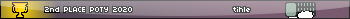I've been having some major comptuer issues and it has forced me to do a recovery console restore of windows. In doing this, the windows boot loader took over and I can no longer boot into Linux.
I still have my Ubuntu install disk. How can I install Grub without reinstalling Ubuntu?
You got a couple of solutions that I see.
1) try a windows GRUB installer such as
http://www.geocities.com/lode_leroy/grubinstall/
2) boot to a live CD and chroot to your ubuntu drive, then do a grub-install (its a *bit* more complicated than that, so if you want to go this route I'll give you more specifics"
3) reinstall ubuntu but don't format the partition, therefore leaving your /home/ directory untouched
4) just use the windows boot manager, which can be set to boot to linux drives (although I'm not sure on what you need to do, as I've never done it

)
I went a head an tried to use
this because it looked like a good idea. Low and behold, all I managed to do was kill the windows boot loader and leave my computer in an unusable state. However, I decided to give the ubuntu disk another go, and I managed (after clicking around for a good 20 minutes) to reinstall Grub even though it gave me an error message (well, two. The first time it failed because it couldn't write over old stuff, and the second time it had a fatal error

). The funny thing was that when I went to restart the computer, good old grub was there and it looked just like it did before all this nonsense happened.
So, the last thing I need to do to get my pc back to normal is to copy all my data back from linux to windows. Is there a utility that allows linux to write to NTFS. If so how do I install and use it? I'd really prefer this approach because I don't have a fat32 partition for windows and linux to swap between and I really don't feel like moving 512MB chunks with my flash key.
I just had to completely whip out my computer and reinstall windows because of GRUB. Screw it!
Ummm...Aaaanyways, I'm still looking for that NTFS writer (I'm pretty sure I've heard of one before).
Also, I have a new problem. When I was backing stuff up to the linux drive, I packed it just a little to tight. Now it doesn't have enough memory to boot the GUI so I went in under the command prompt to attempt to delete stuff. I found a list of linux bash commands and went to it. I tried "rm"ing lots of things, but it kept say that they were read only. So I look and look for how to make them read/write. I tried using declare, but that didn't get me anywhere. What command do I need to use?
NTFS writing is very limited (almost non-existand), all it can is can't create new files, can't create new folders, and existing files can not change size, and can't delete anything.
NTFS write support is in the linux-ntfs project. You can find it on SF. With deleting things, try doing "sudo rm". You may need to be root depending on where it's located. "chmod +w" might also do the trick.
Ahh, thanks. That NTFS writer was exactly what I was looking for.
When I was attempting to delete things, I was root. The problem was that they were all readonly files. I need to be able to make them not readonly with the command line.
it would be safer to go the opposite route. Depending on what filesystem you are using, there are windows utilities to interface with them. I use reisferFS and therefore use
http://yareg.akucom.de/ to read my ReiserFS drives. It is pretty fast, and much safer than trying to write to NTFS from linux, as there really isn't any chance of it screwing up either partition

Chipmaster wrote:
When I was attempting to delete things, I was root. The problem was that they were all readonly files. I need to be able to make them not readonly with the command line.
Yeah, then you should do that with chmod +w.
The program worked perfectly Kllrnohj. Thanks.
Could you be more specific as to how it's used? I tried it as best I could, but it remained readonly.
Chip, first make sure you are trying to delete it as the ROOT user (aka, 'sudo rm <file>'). If you are still getting a readonly, you could TRY 'sudo chmod +w <file>' - but I seriously doubt that will do anything.
Oh, and what (or at least where) you are trying to delete? Is it just some files in /home/youraccount?
I'm definitely root when I'm trying to delete (it says root@Chipmaster#: or whatever). I guess I'll try sudo rm.
The problem is that I filled the partition to the point where there's around 2MB free (yea, that was a mistake), so it can't load the GUI. I'm trying to delete two big files (each is a little over a gig) located in /home/patrick/Desktop so that I can access the GUI and get rid of the rest from there. The two files are .iso files that I copied over from my NTFS partition if that matters.
Ah, then thats why they are flagged read-only. Try the 'chmod +w <file>' when as root, then do 'rm -f <file>' that *should* work. You can also try clearing out some temporary apt files. Do an 'apt-get clean', that should remove any old install files, freeing up some space that way too. You can also free up space by emptying the trash, which is located per user in ~/.Trash (so /root/.Trash, /home/user/.Trash, etc...)