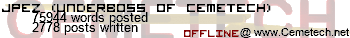<DISCLAMER>
This is for *nix users only. If you are not running X, or you don't know what X is, then get out of this thread, do some research, and once you have a full grasp of *nix and X, then you may come back. If you post any stupid questions in this thread, I will request an admin to delete it. This thread will NOT degrade into n00b territory. You were warned.
</DISCLAMER>
Wow, I just tried out XGL + Compiz, and... wow... just wow...
XGL is a new X window system with full OpenGL acceleration created over at Novell. Much like Aero's interface is fully OpenGL, so is XGL. Compiz is then a replacement WM (demonstrations often have it replacing Metacity) It is currently in beta, with no real "releases" per se, but it is in the Ubuntu apt repository, so it is mostly stable.
It has all the new features you could want. Opacity, window rearranging w/ no overlaps, live alt-tab previews, video acceleration, etc... You can even map your virtual desktops to a cube, and then rotate the cube w/ everything running just fine (eg, videos keep playing, games keep going, etc) Windows can even overlap between virtual desktops with no problems
I highly recommend you try it out (it won't screw with Xorg, and I have had no problem running the two side by side - you can even do one in DISPLAY=:0 and one in DISPLAY=:1 simultaneously, or in a window on regular X) Only real downside is that nVidia doesn't have driver support for it, so its a tad slow (not sure if ATi does or not, but I don't think it does) For reference glxgears drops from 15,000 in X to 5,000 in XGL - not terribly bad, but no direct rendering either.
I suggest you at least check out some of the example videos: http://gentoo-wiki.com/HOWTO_XGL/Weblinks (This is my fav so far: http://www.freedesktop.org/~davidr/xgl-demo1.xvid.avi )
Gentoo-WIki should provide some good info as to getting it up and running, although obviously you should consult a distro-specific guide if you want to try it: http://gentoo-wiki.com/HOWTO_XGL
This is for *nix users only. If you are not running X, or you don't know what X is, then get out of this thread, do some research, and once you have a full grasp of *nix and X, then you may come back. If you post any stupid questions in this thread, I will request an admin to delete it. This thread will NOT degrade into n00b territory. You were warned.
</DISCLAMER>
Wow, I just tried out XGL + Compiz, and... wow... just wow...
XGL is a new X window system with full OpenGL acceleration created over at Novell. Much like Aero's interface is fully OpenGL, so is XGL. Compiz is then a replacement WM (demonstrations often have it replacing Metacity) It is currently in beta, with no real "releases" per se, but it is in the Ubuntu apt repository, so it is mostly stable.
It has all the new features you could want. Opacity, window rearranging w/ no overlaps, live alt-tab previews, video acceleration, etc... You can even map your virtual desktops to a cube, and then rotate the cube w/ everything running just fine (eg, videos keep playing, games keep going, etc) Windows can even overlap between virtual desktops with no problems
I highly recommend you try it out (it won't screw with Xorg, and I have had no problem running the two side by side - you can even do one in DISPLAY=:0 and one in DISPLAY=:1 simultaneously, or in a window on regular X) Only real downside is that nVidia doesn't have driver support for it, so its a tad slow (not sure if ATi does or not, but I don't think it does) For reference glxgears drops from 15,000 in X to 5,000 in XGL - not terribly bad, but no direct rendering either.
I suggest you at least check out some of the example videos: http://gentoo-wiki.com/HOWTO_XGL/Weblinks (This is my fav so far: http://www.freedesktop.org/~davidr/xgl-demo1.xvid.avi )
Gentoo-WIki should provide some good info as to getting it up and running, although obviously you should consult a distro-specific guide if you want to try it: http://gentoo-wiki.com/HOWTO_XGL