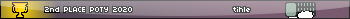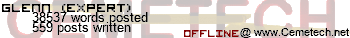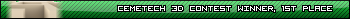After looking at both video edittors, both look decent, but nowhere near as good as Premiere. Since Mac is a *nix based OS, would there be any chance that I could run Final Cut Pro or does just the idea of that sound retarded?
@Chip-regarding-final-cut-pro: The final cut pro idea is pretty much retarded, as it more than likely requires alot of Mac libraries, of which none (that I know of) are emulated yet
@Chip-regarding-dvd-burning: Gnome 2.14 (Which Ubuntu uses) has built in CD/DVD burning, but I have never used it
@Chip-regarding-dvd-burning: Gnome 2.14 (Which Ubuntu uses) has built in CD/DVD burning, but I have never used it
#1: Yea, I don't know what I'm talking about, but that's why I'm asking. Thanks for being honest. 
#2: I took the liberty of downloading k3b via the synaptic package manager only later to realize exactly what you just said. I doubt either of these can burn it made for a dvd player (like Nero can with the menu setup etc.), so I'll keep my eyes open for something better. Also, I'll look for something that can burn iso's. Don't go out of your way to find these for me as I shouldn't be asking you to do my searching for me, but if you know of a good program that does this I'd very much appreciate a post.
FYI: Tomorrow is the big day.
#2: I took the liberty of downloading k3b via the synaptic package manager only later to realize exactly what you just said. I doubt either of these can burn it made for a dvd player (like Nero can with the menu setup etc.), so I'll keep my eyes open for something better. Also, I'll look for something that can burn iso's. Don't go out of your way to find these for me as I shouldn't be asking you to do my searching for me, but if you know of a good program that does this I'd very much appreciate a post.
FYI: Tomorrow is the big day.
Chipmaster wrote:
Also, I'll look for something that can burn iso's.
I know k3b can for cd's, but can't say I could test it on DVDs... Also, I'll be surprised if Gnome's program can't.
gnomebaker works well for burning CDs and DVDs, it's what I use. (no, that's not the one included in gnome)
Yea, but can they burn ISOs and be able to write movie dvds with menus and such like I can do with Nero?
Gnome's built in one can burn CDs/DVDs, create images (ISO), and burn ISOs. It pretty much does everything you need.... To burn an ISO is really simple. Just right click the ISO, and hit "Write to Disk"  To create the image, just go to Places->CD/DVD Creator (well, its the middle of the three main menus at the top, not sure if ubuntu has renamed it or not), add your files, then hit "Write to Disk", and select "File Image" for "Write disk to:"
To create the image, just go to Places->CD/DVD Creator (well, its the middle of the three main menus at the top, not sure if ubuntu has renamed it or not), add your files, then hit "Write to Disk", and select "File Image" for "Write disk to:"
As for the video DVDs for set top players, just try wine'ing Nero (not sure how well it would work, and its a clunky alternative... but hey, if it works.... )
(not sure how well it would work, and its a clunky alternative... but hey, if it works.... )
As for the video DVDs for set top players, just try wine'ing Nero
Update 9/16/07: Well, tonight was the big night. After dinner I asked everyone for 10 minutes of their time (which turned into 30  ) to show them their new operating system. I told them that they might have seen Grub during the week, but I had told them just to not press anything. Now I showed them what the other choice was for.
) to show them their new operating system. I told them that they might have seen Grub during the week, but I had told them just to not press anything. Now I showed them what the other choice was for.
I booted up Ubuntu. The first thing they noticed was that the sound was working. Unlike in Windows where the sound driver had died (and I was too lazy to fix it), linux works great with hardware and immediately was able to use it. They were impressed, but I would go further. I showed them the internet, and Open Office. They were impressed that it was so much like word and excel. Also, I showed them a movie that explained what linux was and where it came from and the philosophy of linux. I showed them the hundreds hundreds of programs available to download for free if they needed anything.
I went on to show them how they could use evolution for their email, how we could use GAIM for IM, how we could use Kino for video editting. I told them how I could use wine to emulate most windows programs if we needed anything. I showed them all the other programs on linux. I explained about the automatic updating, and the maintaining of all of the software.
To my surprise, they became very excited about it. I set up accounts for everyone, and let them try it out. As I speak my sister is downstairs on GAIM talking to her friends, and browsing the internet. Everyone was very happy to use this new operating system.
So I proposed that we try it out for 30 days. The rules are that we can't boot into Windows unless it's an emergency, and that after 30 days of use if they don't like it, I can make the computer back to the way it was. Hopefully, over this month I can take care of all of their needs on linux so we never have to go back. I'm very optomistic about the success of this project.
So, thanks to everyone for making this possible. I wouldn't be able to do this without all of your suggestions, support, and help. I'll probably have a few more questions as I try to set everything up for them, but eventually I should be all set. Who knows, my family may become linux savy (but probably just GUI dependent).
I booted up Ubuntu. The first thing they noticed was that the sound was working. Unlike in Windows where the sound driver had died (and I was too lazy to fix it), linux works great with hardware and immediately was able to use it. They were impressed, but I would go further. I showed them the internet, and Open Office. They were impressed that it was so much like word and excel. Also, I showed them a movie that explained what linux was and where it came from and the philosophy of linux. I showed them the hundreds hundreds of programs available to download for free if they needed anything.
I went on to show them how they could use evolution for their email, how we could use GAIM for IM, how we could use Kino for video editting. I told them how I could use wine to emulate most windows programs if we needed anything. I showed them all the other programs on linux. I explained about the automatic updating, and the maintaining of all of the software.
To my surprise, they became very excited about it. I set up accounts for everyone, and let them try it out. As I speak my sister is downstairs on GAIM talking to her friends, and browsing the internet. Everyone was very happy to use this new operating system.
So I proposed that we try it out for 30 days. The rules are that we can't boot into Windows unless it's an emergency, and that after 30 days of use if they don't like it, I can make the computer back to the way it was. Hopefully, over this month I can take care of all of their needs on linux so we never have to go back. I'm very optomistic about the success of this project.
So, thanks to everyone for making this possible. I wouldn't be able to do this without all of your suggestions, support, and help. I'll probably have a few more questions as I try to set everything up for them, but eventually I should be all set. Who knows, my family may become linux savy (but probably just GUI dependent).
well, back when my mom was having DVD burner problems (would work in Live CD Linux, but not Windows), she was thinking about Ubuntu (she liked Gnome over KDE), but then she got the drive working in Windows, so now she could care less. I was so close.
Problem is at our house is the 5 comps for 4 people thing (I have a laptop and desktop), so making Linux for everyone would be a pain. My dad's lappy also has only a 6GB HD in it, so he hardly has the room for 2k, his programs, and documents (though he doesn't have much). When my brother gets a new HD, he is thinking about Linux (though I think he is thinking less and less about it.
I give it an honost shot at trying to get people to use Linux or other programs, but some people I talk to use Windows and really don't know what IE does.
btw, 5 posts to 4000.
btw, 5 posts to 4000.
Quote:
btw, 5 posts to 4000.
Quote:
I give it an honost shot at trying to get people to use Linux or other programs, but some people I talk to use Windows and really don't know what IE does.
People like that should be using Macs
I sucessfuly converted my family to FF a few months ago (I kinda like Opera more now), and also, now I am using ubuntu on our main computer, and my mom uses it sometimes.
One thing that I do not like about Open Office (I have it for windows too, the microsoft office install disk did not work >.<) is that it does not have the diagrams (the tree and some other diagrams in there).[/code]
One thing that I do not like about Open Office (I have it for windows too, the microsoft office install disk did not work >.<) is that it does not have the diagrams (the tree and some other diagrams in there).[/code]
I ordered an Ubuntu disk with ShipIt. It says the disk acts as a live cd. As long as I don't choose to install it, will it mess with any of my harddrive files? Am I (pretty much) safe with using it on the family computer? If I mess up my windows install I'm going to be in deep...
Ultimate Dev'r wrote:
Quote:
I give it an honost shot at trying to get people to use Linux or other programs, but some people I talk to use Windows and really don't know what IE does.
People like that should be using Macs
Like they would have an idea on how to use them. Maybe my example is a little extreme, but I do get annoyed with them (when people come to me with problems, I ask what OS, and they usually say things like Dell or Gateway, then I ask version of Windows, and half of them still stumble on what version). And when I said don't know what IE does, they know it looks at things on the internet, but they dont know anything behind it really (like the average use would). I am not talking the detail we know though.
Quote:
I ordered an Ubuntu disk with ShipIt. It says the disk acts as a live cd. As long as I don't choose to install it, will it mess with any of my harddrive files? Am I (pretty much) safe with using it on the family computer? If I mess up my windows install I'm going to be in deep.
You will be fine on this, it will not affect your machine in any way.
Well, my Mom still doesn't know how to copy & paste files...or even how to create a new folder 
You'll be fine Just be careful of when you mount and unmount your HD.
Just be careful of when you mount and unmount your HD.
Quote:
It says the disk acts as a live cd. As long as I don't choose to install it, will it mess with any of my harddrive files? Am I (pretty much) safe with using it on the family computer? If I mess up my windows install I'm going to be in deep...
You'll be fine
Register to Join the Conversation
Have your own thoughts to add to this or any other topic? Want to ask a question, offer a suggestion, share your own programs and projects, upload a file to the file archives, get help with calculator and computer programming, or simply chat with like-minded coders and tech and calculator enthusiasts via the site-wide AJAX SAX widget? Registration for a free Cemetech account only takes a minute.
» Go to Registration page
» Go to Registration page
» Goto page Previous 1, 2, 3, 4, 5, 6 Next
» View previous topic :: View next topic
» View previous topic :: View next topic
Page 3 of 6
» All times are UTC - 5 Hours
You cannot post new topics in this forum
You cannot reply to topics in this forum
You cannot edit your posts in this forum
You cannot delete your posts in this forum
You cannot vote in polls in this forum
You cannot reply to topics in this forum
You cannot edit your posts in this forum
You cannot delete your posts in this forum
You cannot vote in polls in this forum
Advertisement