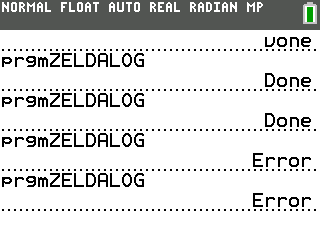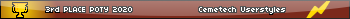The graphics you shared in the first post are simultaneously some of the most obnoxious and some of the most impressive I've seen in my recent memory. Great work, and I'd love to see more.
xyLine plots aren't quite as intimidating as they might seem. The basic premise is that you store X coordinates in one list (say,
L1), and Y coordinates in another list (
L2), and lines are drawn from the
nth point to the
n+1th point (i.e. from the first to the second point, from the second to the third, repeat until there are no more points). This will undoubtedly save you some time because you only need to enter the corners of the shape rather than the entire interior.
As for a program to assist, you can make one yourself relatively easily by noting that
Input with no arguments allows the user to select a point on the graph screen (the resulting point is stored in
X and
Y). Store this to a pair of lists and use the plot to show what the user has already drawn (perhaps optionally provide some mechanism for the user to "undo"-- I suggest that selecting 0, 0 should mean "undo the previous point" because it's easy to remember and check for) and you're done

Another technique which I toyed with a little bit (but never fully explored or used in a game) is to "rough out" the design with the larger plot-on symbols before "finishing" the design by erasing and/or drawing pixels until the desired shape is reached.