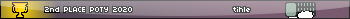May I mark this occasion upon which Kllrnohj has brutally messed up? Thanks. 
Yea, this is a rarity, but I believe it to be more my fault for taking such terrible pictures.
Speaking of pictures...
New Comp



Old Comp, New Ram




Speaking of pictures...
New Comp



Old Comp, New Ram




One of them is the Biostar POS I took out of the computer, and the other is a very old motherboard that I had lying around. I really didn't mean for them to be in the picture.
wish I had money to do a computer upgrade. Problem is, the expensive components are the ons I need, (RAM, mobo, CPU, vid card). Ah well.
rivereye wrote:
wish I had money to do a computer upgrade. Problem is, the expensive components are the ons I need, (RAM, mobo, CPU, vid card). Ah well.
The only cheap upgrades are fans
monitor - $200
psu - $100
harddrive - $100
About the only cheap thing besides fans are cd/dvd drives, but they're still $30-$100
I wasn't telling you to upgrade other things. I was just explaining that everything is expensive. Not just the stuff you need.
Ok, so the new ram arrived today. Needless to say I installed it as soon I as I got home. But, to my dismay, the computer continues to be unbootable, or at least I can't tell if it is or not. I have my monitor plugged into the graphics card, but it never displays ANYTHING when I attempt to post. I also get no beeps from the motherboard.
I can tell that all the fans come on and that the dvd drive does spin temporarily, but after that the computer just stays in a state of semi on, but not outputting anything.
I desperately need some help here. I'm going to go over the jumpers step by step to make sure that I didn't miss anything, but I'm pretty sure I didn't.
I know I probably haven't provided you with adequate information to diagnose the problem, but I'm not sure what the cause is or what to even tell you other than what you already know.
I can tell that all the fans come on and that the dvd drive does spin temporarily, but after that the computer just stays in a state of semi on, but not outputting anything.
I desperately need some help here. I'm going to go over the jumpers step by step to make sure that I didn't miss anything, but I'm pretty sure I didn't.
I know I probably haven't provided you with adequate information to diagnose the problem, but I'm not sure what the cause is or what to even tell you other than what you already know.
Umm... make sure the CPU is inserted correctly? PC speaker is attached (if not, you won't get beeps)?
Kllrnohj helped me fix the problem via an hour long IM. It tuned out that I *may* have ruined the orange ram slots. Long story shot, I've got a working computer and I can't wait to get it all set up. Needless to say, I'll probably have a few more minor issues getting this set up, but I think I've finally gotten past the hump!
Chipmaster wrote:
Kllrnohj helped me fix the problem via an hour long IM. It tuned out that I *may* have ruined the orange ram slots. Long story shot, I've got a working computer and I can't wait to get it all set up. Needless to say, I'll probably have a few more minor issues getting this set up, but I think I've finally gotten past the hump!
Awesome! Glad that that finally got resolved. Hope you manage to get it set up without too many more headaches.
I hope so too. I'm posting this from the new computer so at least I've gottent that far with it, but I'm having some trouble getting the wireless card that's part of the mobo to work. I ended up hooking up my ethernet bridge from my other comp. If I can't get the wireless card to work than it's not a big deal to buy another bridge. Heck, this one was like $15 two years ago. I bet it's even less now.
foamy3 wrote:
What does it mean to POST? I assumed it meant boot, but what does it really mean/stand for?
Its that big ol' logo (or random text - depending on how old your computer is) that shows up for a couple of seconds once you turn on your comp, before it loads the OS
Kllrnohj wrote:
foamy3 wrote:
What does it mean to POST? I assumed it meant boot, but what does it really mean/stand for?
Its that big ol' logo (or random text - depending on how old your computer is) that shows up for a couple of seconds once you turn on your comp, before it loads the OS
Oh, just the "press whatever for BIOS" screen? Okay.
Posting (no pun intended) from the new computer right now!
I got the monitor, wireless card, and stereo system working with the new computer in windows. I think I may just keep this computer 100% windows and make the older one a *nix box.
I still haven't figured out half of my motherboard's features, but so far it's been amazing. It came with a cd that set up all of the sound, wireless, and external device drivers. The last thing I need to setup drivers for is the sound card, but I'm not sure I even need it as the surround sound I'm getting from my mobo is superb.
I got the monitor, wireless card, and stereo system working with the new computer in windows. I think I may just keep this computer 100% windows and make the older one a *nix box.
I still haven't figured out half of my motherboard's features, but so far it's been amazing. It came with a cd that set up all of the sound, wireless, and external device drivers. The last thing I need to setup drivers for is the sound card, but I'm not sure I even need it as the surround sound I'm getting from my mobo is superb.
oh chip, you crack me up - just wait to you get to experience the wonders of AIGLX and Beryl.... It'll make you say "Win-what???" 
But I take it you like the hardware I picked out for you...
...Although I apparently forgot to mention this... DO NOT USE THE DRIVERS ON THE CD. The reason is simple, driver removals leave behind cruft and other remnants, and since the ones on the CD (especially for video card) are outdated 99% of the time, there is absolutely no reason to not just get the ones straight from the manufacturer's site. It is especially important that you do this for your video drivers, as they get updated quite often
But I take it you like the hardware I picked out for you...
...Although I apparently forgot to mention this... DO NOT USE THE DRIVERS ON THE CD. The reason is simple, driver removals leave behind cruft and other remnants, and since the ones on the CD (especially for video card) are outdated 99% of the time, there is absolutely no reason to not just get the ones straight from the manufacturer's site. It is especially important that you do this for your video drivers, as they get updated quite often
I HAVE AIGLX and Beryl!
I used the disk only for the sound drivers and wifi drivers. For the video drivers, I downloaded off of the official site.
I'm not sure where you got the idea that I'm a windows fan, but I'm just about as far from that as possible. I am only using windows so that I can play games. Of the two computers in my room, 3/4 of them (1 is completely, the other is half and half) are running linux.
I do love the hardware you picked out. The mother board is especially nice. I also love how I will never have to buy another pre-assembled computer again so i can build my own sweet rigs. Also, I can't even begin to describe the awesomeness of playing Frets on Fire on my tv, using my stereo system for audio, and playing on my wireless keyboard.
I used the disk only for the sound drivers and wifi drivers. For the video drivers, I downloaded off of the official site.
I'm not sure where you got the idea that I'm a windows fan, but I'm just about as far from that as possible. I am only using windows so that I can play games. Of the two computers in my room, 3/4 of them (1 is completely, the other is half and half) are running linux.
I do love the hardware you picked out. The mother board is especially nice. I also love how I will never have to buy another pre-assembled computer again so i can build my own sweet rigs. Also, I can't even begin to describe the awesomeness of playing Frets on Fire on my tv, using my stereo system for audio, and playing on my wireless keyboard.
Register to Join the Conversation
Have your own thoughts to add to this or any other topic? Want to ask a question, offer a suggestion, share your own programs and projects, upload a file to the file archives, get help with calculator and computer programming, or simply chat with like-minded coders and tech and calculator enthusiasts via the site-wide AJAX SAX widget? Registration for a free Cemetech account only takes a minute.
» Go to Registration page
» Go to Registration page
» Goto page Previous 1, 2, 3, 4, 5, 6 Next
» View previous topic :: View next topic
» View previous topic :: View next topic
Page 5 of 6
» All times are UTC - 5 Hours
You cannot post new topics in this forum
You cannot reply to topics in this forum
You cannot edit your posts in this forum
You cannot delete your posts in this forum
You cannot vote in polls in this forum
You cannot reply to topics in this forum
You cannot edit your posts in this forum
You cannot delete your posts in this forum
You cannot vote in polls in this forum
Advertisement