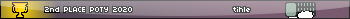Forget XGL+Compiz, this, THIS, is where its at.
First, instead of XGL, just use the AIGLX extension in Xorg. The best part is that if you are running Xorg 7.1 (latest 'stable' version in gentoo - not sure about other distros), then you already have AIGLX! nVidia's 9xxx series of drivers have full hardware acceleration support for this, so no longer must you give up precious 3d acceleration
Beryl is a fork of Compiz, and is formerly known as compiz-quinnstorm (not sure about the spelling of that, but thats not important). It has its own settings manager, and has no other dependencies (compiz requires gconf and something else, don't remember what)
Anywho, I'm now running this on my system, and the best part? MULTI-MONITOR SUPPORT!!! YAY!!!
Beryl's Homepage: http://www.beryl-project.org/
For screenshots and such, just check out their feature page: http://www.beryl-project.org/features.php I'll take some of my setup later
And as always, before installing this on your system, read your distros wiki and see if they have instructions for this
First, instead of XGL, just use the AIGLX extension in Xorg. The best part is that if you are running Xorg 7.1 (latest 'stable' version in gentoo - not sure about other distros), then you already have AIGLX! nVidia's 9xxx series of drivers have full hardware acceleration support for this, so no longer must you give up precious 3d acceleration
Beryl is a fork of Compiz, and is formerly known as compiz-quinnstorm (not sure about the spelling of that, but thats not important). It has its own settings manager, and has no other dependencies (compiz requires gconf and something else, don't remember what)
Anywho, I'm now running this on my system, and the best part? MULTI-MONITOR SUPPORT!!! YAY!!!
Beryl's Homepage: http://www.beryl-project.org/
For screenshots and such, just check out their feature page: http://www.beryl-project.org/features.php I'll take some of my setup later
And as always, before installing this on your system, read your distros wiki and see if they have instructions for this