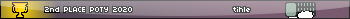I'm new to assembly programming, and I'm trying this example from the TI-83 Plus System Routines PDF, but it's not working.
It should create a string named "Str1" with a length of 100 bytes (I don't know how to specify the data though, can someone help me with that, too? =/)
But instead makes this string I can't access named "H".
Can anyone fix it?
Code:
Thanks for any help!
It should create a string named "Str1" with a length of 100 bytes (I don't know how to specify the data though, can someone help me with that, too? =/)
But instead makes this string I can't access named "H".
Can anyone fix it?
Code:
.NOLIST
#define EQU .equ
#define equ .equ
#define END .end
#define end .end
#define ProgStart $9D95
#include "ti83plus.inc"
.LIST
.org ProgStart - 2
.db t2ByteTok, tAsmCmp
ld HL,Str1name
rst rMov9ToOP1
ld HL,100
B_CALL(_CreateStrng)
ret
Str1name:
.db StrngObj,tVarStrng,tStr1,0,0
.end
end
Thanks for any help!