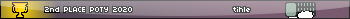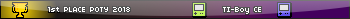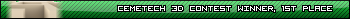It takes all but a nanosecond more to double click, when you risk taking up to 10 seconds to start the program, exit, and return to DCS. Another idea is double click Clear to exit.
Loel. Regardless it doesnt take much time at all, and displaying information on 1 click would be a nice addition.
Faster mouse speed would be nice.
I accidentally quit out a lot, too, but I like having a simple keyboard command out of it. Maybe something harder to accidentally hit, like clear+del?
Double clicking seems kind of useless unless you have a function for a single click (like a description)
I accidentally quit out a lot, too, but I like having a simple keyboard command out of it. Maybe something harder to accidentally hit, like clear+del?
Double clicking seems kind of useless unless you have a function for a single click (like a description)
KermMartian wrote:
:: Clear=quit: That's fairly standard across most calculator programs with the exception of MOS...
Exactly, thats the problem. Its too easy to mistakenly think you didn't push it, or that you should push it (for example to get rid of a basic execution error), only to then have DCS itself quit. Thats why DCS should have something OTHER than clear to exit - as everything else uses clear. Perhaps using 'MODE' like MOS does?
I think DCS should either clear the screen (like MOS does) or display a message when a program is quitting/writing back.
Lol I finally got that crash menu today and pressed crash. Ima not gonna spoil it fer other folks though.
Pseudoprogrammer wrote:
0x5 I finally got that crash menu today and pressed crash. Ima not gonna spoil it fer other folks though.
how'd you crash it? I seem to be unable to crash DCS anymore.....
On EFNet IRC: Whenever | Nick: Su-Hime | Channels: #Cemetech, #UnSS
TI-83+/84+ Projects
Yumé 2: Rika's Story - 25% Complete; Will finish to coincide with Y:tED
PC Projects
Yumé: The Eternal Dreams - rewriting environment system again
TIBiC/GO - 1%; compiling list of commands
"Alenda lux ubi orta libertas" - Let learning be cherished where liberty has arisen.
"Aut viam inveniam aut faciam" - Either I shall find a way, or I shall make one. - Hannibal

TI-83+/84+ Projects
Yumé 2: Rika's Story - 25% Complete; Will finish to coincide with Y:tED
PC Projects
Yumé: The Eternal Dreams - rewriting environment system again
TIBiC/GO - 1%; compiling list of commands
"Alenda lux ubi orta libertas" - Let learning be cherished where liberty has arisen.
"Aut viam inveniam aut faciam" - Either I shall find a way, or I shall make one. - Hannibal

With the CMASTER thing, there should be two copies of the prog in the zip folder send the other one and it should work. (I've had this issue with other progs dcs thinks are basic.)
Increase mouse speed


Double click good idea but only if you can find something to do for single click
Maybe have the pause run indicator going when dcs is waiting after a basic prog.
Increase mouse speed
Double click good idea but only if you can find something to do for single click
Maybe have the pause run indicator going when dcs is waiting after a basic prog.

"Always code as if the person who will maintain your code is a maniac serial killer that knows where you live" -Unknown
"If you've done something right no one will know that you've done anything at all" -Futurama
"Have a nice day, or not, the choice is yours." Tom Steiner
<Michael_V> or create a Borg collective and call it The 83+
<Michael_V> Lower your slide cases and prepare to be silent linked. Memory clears are futile.
TheStorm wrote:
Maybe have the pause run indicator going when dcs is waiting after a basic prog.
Indeed, it can be confusing if the run indicator is going and nothing is going on.
Just write AAh to 8477h (indicBusy) for the 'paused' indicator, then F0h for 'busy'
Kerm, I searched through the source code for the word crash
And I did not find any funny comment lines at all =P
Or is the source not updated? (Some of the files haven't been touched in a while according to the server...)
And I did not find any funny comment lines at all =P
Or is the source not updated? (Some of the files haven't been touched in a while according to the server...)
So I take it I'm never going to find out what happens.....ah well.
Actually, I'd just like to point out that whenever I disable "Turn DCS on at startup", the two options below it disable too.
Actually, I'd just like to point out that whenever I disable "Turn DCS on at startup", the two options below it disable too.
On EFNet IRC: Whenever | Nick: Su-Hime | Channels: #Cemetech, #UnSS
TI-83+/84+ Projects
Yumé 2: Rika's Story - 25% Complete; Will finish to coincide with Y:tED
PC Projects
Yumé: The Eternal Dreams - rewriting environment system again
TIBiC/GO - 1%; compiling list of commands
"Alenda lux ubi orta libertas" - Let learning be cherished where liberty has arisen.
"Aut viam inveniam aut faciam" - Either I shall find a way, or I shall make one. - Hannibal

TI-83+/84+ Projects
Yumé 2: Rika's Story - 25% Complete; Will finish to coincide with Y:tED
PC Projects
Yumé: The Eternal Dreams - rewriting environment system again
TIBiC/GO - 1%; compiling list of commands
"Alenda lux ubi orta libertas" - Let learning be cherished where liberty has arisen.
"Aut viam inveniam aut faciam" - Either I shall find a way, or I shall make one. - Hannibal

Register to Join the Conversation
Have your own thoughts to add to this or any other topic? Want to ask a question, offer a suggestion, share your own programs and projects, upload a file to the file archives, get help with calculator and computer programming, or simply chat with like-minded coders and tech and calculator enthusiasts via the site-wide AJAX SAX widget? Registration for a free Cemetech account only takes a minute.
» Go to Registration page
» Go to Registration page
Page 9 of 12
» All times are UTC - 5 Hours
You cannot post new topics in this forum
You cannot reply to topics in this forum
You cannot edit your posts in this forum
You cannot delete your posts in this forum
You cannot vote in polls in this forum
You cannot reply to topics in this forum
You cannot edit your posts in this forum
You cannot delete your posts in this forum
You cannot vote in polls in this forum
Advertisement