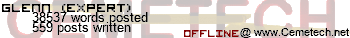So, I was looking to make a BASIC program that would make an inventory of chemicals. The reason is that we have a science club at my school that goes to other schools to do demonstrations for them. Interestingly enough, everyone has deemed that I will be in charge of math and ordering. Since I always bring my calculator and know the amounts of chemicals required for each iteration of the demonstration, I was hoping to keep track of inventory while I was there.
My idea is that I could make a program that would allow me to know how many grams/mL of something I have, in order to keep a stock. So far I am still in a planning stage, and trying to think of the best way to go about it. I was thinking that I could have three strings, the first with the chemicals, and the next two with the amounts relating to the first string. One of those two strings would have the current amounts, and the other would have the amounts that alerted I was running low. I decided the first string would look something like this "1Hydrogen Peroxide,2Potassium Permanganate,3etc,4etc", and I could have an index the numbers relating to each chemical in my binder.
I am aiming to be able to look at and edit each chemical's amount, and to have it compare the current and minimum strings, giving me the numbers of each that was needed in a list form. The main thing I need help on is how to edit the amounts. Anways, thanks to anyone willing to read it all and give some feedback and advice. I will update this later with code as I make it.
My idea is that I could make a program that would allow me to know how many grams/mL of something I have, in order to keep a stock. So far I am still in a planning stage, and trying to think of the best way to go about it. I was thinking that I could have three strings, the first with the chemicals, and the next two with the amounts relating to the first string. One of those two strings would have the current amounts, and the other would have the amounts that alerted I was running low. I decided the first string would look something like this "1Hydrogen Peroxide,2Potassium Permanganate,3etc,4etc", and I could have an index the numbers relating to each chemical in my binder.
I am aiming to be able to look at and edit each chemical's amount, and to have it compare the current and minimum strings, giving me the numbers of each that was needed in a list form. The main thing I need help on is how to edit the amounts. Anways, thanks to anyone willing to read it all and give some feedback and advice. I will update this later with code as I make it.