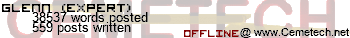you can see from the program i want to nest or stack labels. that is call a single text command out of a group.
Code:
Code:
ClrHome:ClrDraw:CoordOff:GridOff:AxesOff:ZStandard
Full
For(I,1,3
Lbl 1
Text(0,0,"THIS IS MESSAGE 1")
Lbl 2
Text(7,0,"THIS IS MESSAGE 2")
Lbl 3
Text(14,0,"THIS IS MESSAGE 3")
Goto I
If I=1
Text(21,0,"THIS IS MESSAGE AFTER LOOP 1 ")
If I=2
Text(28,0,"THIS IS MESSAGE AFTER LOOP 2 ")
If I=3
Text(35,0,"THIS IS MESSAGE AFTER LOOP 3 ")
End