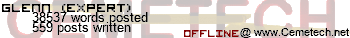with all your help i have learned to print a selected message out of a string. first i store a series of messages only in a string. then i use a text statement like text(0,0,sub(str1,1,23)). when i fill all the 23 spaces with numbers like 12345678901234567890123 to fill the space. i use it to keep track oh the number of characters in a string. this works fine, but when i put spaces in place of my numbers and then reduce my number count by the number of spaces, i expected the remaining numbers to move to the right by the number of spaces i added up front. no deal.
the first thing i wondered, being a newbie, was the space character in ti connect different from what was in the calculator? so i tried it in the calculator. but it was the same.
centering is just a nice to have.
help would however be appreciated!
john
the first thing i wondered, being a newbie, was the space character in ti connect different from what was in the calculator? so i tried it in the calculator. but it was the same.
centering is just a nice to have.
help would however be appreciated!
john