
rcplanegy wrote:

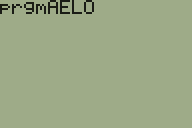
Click through for how easy the BASIC code is:
http://dcs.cemetech.net/index.php?title=BasicLibs:GUIMenu
wow that is nice ill try it out. hey this si unrelated but i wanted to make a mannageing program that took all my programs, put them in a menu/list, and unarchived a program, ran it, then archives the program when its done. but it just wont. i guess thats the best way to explain it. the code ive tried to unarchive and run, say, prgm A is-
:Unarchive prgmA
:prgmA
but it wont work!
is this even possible, or 'do i need an app for that'?
:Unarchive prgmA
:prgmA
but it wont work!
is this even possible, or 'do i need an app for that'?
rcplanegy wrote:
wow that is nice ill try it out. hey this si unrelated but i wanted to make a mannageing program that took all my programs, put them in a menu/list, and unarchived a program, ran it, then archives the program when its done. but it just wont. i guess thats the best way to explain it. the code ive tried to unarchive and run, say, prgm A is-
:Unarchive prgmA
:prgmA
but it wont work!
is this even possible, or 'do i need an app for that'?
:Unarchive prgmA
:prgmA
but it wont work!
is this even possible, or 'do i need an app for that'?
DCS can do it for you, hold on and I can post a link to the specific code.
Using the third party xLIB it has support for, this can do it for you.
http://dcs.cemetech.net/index.php?title=BasicLibs:ExecArcPrgm
KermMartian wrote:
rcplanegy wrote:
no i got it to work and oh... i didnt know you could edit sorry bout that
Sure thing, don't worry about it; now you know. I'll be angrier if you continue to double-post though, as Qazz42 did before he learned some netiquette. Yeah, especially don't pull off a triple-post stunt, even on accident... >.<

comicIDIOT wrote:
KermMartian wrote:
Stop double-posting. If you can't edit your posts, delete your old post before you post a new post.
I am too lazy to actually make my own post so instead I quote people and then don't say anything newdragon1414@att.net / Google and Yahoo E-Mail
Yup, you can do it that way.  If you want to always unarchive the same programs each time, you can use one of the BASIC Headers for programs running under Doors CS, which also led you add a description and icon.
If you want to always unarchive the same programs each time, you can use one of the BASIC Headers for programs running under Doors CS, which also led you add a description and icon.
huh... wow so this doors CS its a big menu right? im looking at the code on wikipedia and it makes no sense... how do i get this in my programs?
rcplanegy wrote:
huh... wow so this doors CS its a big menu right? im looking at the code on wikipedia and it makes no sense... how do i get this in my programs?
Doors CS is a shell and GUI for your graphing calculator, as per http://dcs.cemetech.net . The code on the wiki (that's the Doors CS wiki, not wikipedia) should be fairly self explanatory.
sum(13,X,Y,TITLE,ICON,ITEMLIST,LABELLIST
For example:
Code:
:sum(13,8,8,"TEST","F8888888F8","Item 1┼ITEM TWO┼tan(*tan(4┼log(²X+][┼²‾.
./┼Six itemth one┼HOW ABOUT NOW?prgm┼ln(End┼Scrolling!┼More and more┼EVEN
MORE AsmPrgm┼","AAABACAD E EABACAD EAB
KermMartian wrote:
rcplanegy wrote:
huh... wow so this doors CS its a big menu right? im looking at the code on wikipedia and it makes no sense... how do i get this in my programs?
Doors CS is a shell and GUI for your graphing calculator, as per http://dcs.cemetech.net . The code on the wiki (that's the Doors CS wiki, not wikipedia) should be fairly self explanatory.
sum(13,X,Y,TITLE,ICON,ITEMLIST,LABELLIST
For example:
Code:
:sum(13,8,8,"TEST","F8888888F8","Item 1┼ITEM TWO┼tan(*tan(4┼log(²X+][┼²‾.
./┼Six itemth one┼HOW ABOUT NOW?prgm┼ln(End┼Scrolling!┼More and more┼EVEN
MORE AsmPrgm┼","AAABACAD E EABACAD EAB
alright ill try it but hat are those big t-looking things inbetween menu options? i guess that shouldve been my real question...
If you read the GUIMenu page I had linked, you would haev seen that it says: "Each menu item should conclude with the Stats Plots "+" symbol (in [2nd][Y=][>][>][2])"
ok i did it but at the end of the 'LABELISTS' i got an argument error message... i have no clue, whats going on here?
rcplanegy wrote:
ok i did it but at the end of the 'LABELISTS' i got an argument error message... i have no clue, whats going on here?
Did you copy the code from the DCS wiki, or write your own? Also, this is a silly question, but Doors CS 7 is installed on your calculator and the Homerun hook is enabled, correct?
... well i tried too but doors wouldnt load said it was incompatible... OH ok i know what i did wrong ok nvr mnd sorry
rcplanegy wrote:
... well i tried too but doors wouldnt load said it was incompatible... OH ok i know what i did wrong ok nvr mnd sorry
You send the DoorsCS7.8xk file to your calculator? This code won't work at all if Doors CS is not on your calculator, because it's Doors CS that provides that functionality.
yeah i got it... but... well idk i think ill try something of my own here first... see also [arrows, cursors, and clickers]
rcplanegy wrote:
yeah i got it... but... well idk i think ill try something of my own here first... see also [arrows, cursors, and clickers]
If you want something a little more customized, you should check out the other DCSB Libs routines, especially SimpleGUIMouse. Register to Join the Conversation
Have your own thoughts to add to this or any other topic? Want to ask a question, offer a suggestion, share your own programs and projects, upload a file to the file archives, get help with calculator and computer programming, or simply chat with like-minded coders and tech and calculator enthusiasts via the site-wide AJAX SAX widget? Registration for a free Cemetech account only takes a minute.
» Go to Registration page
» Go to Registration page
» Goto page Previous 1, 2
» View previous topic :: View next topic
» View previous topic :: View next topic
Page 2 of 2
» All times are UTC - 5 Hours
You cannot post new topics in this forum
You cannot reply to topics in this forum
You cannot edit your posts in this forum
You cannot delete your posts in this forum
You cannot vote in polls in this forum
You cannot reply to topics in this forum
You cannot edit your posts in this forum
You cannot delete your posts in this forum
You cannot vote in polls in this forum
Advertisement









