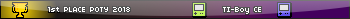Features:
> Disassembles a .8xp file (pre-beta stage, working more or less)
> You can type Hexadecimal code and it'll be converted to Assembly code in almost real time
> Convert decimal to hexadecimal
> Convert hexadecimal to decimal
> Edit menu:
>> Select All
>> Undo
>> Redo
>> Copy
>> Cut
>> Paste
>> Clear
>> Number of Words
>> Find and Replace
> File Menu
>> New
>> Load .8xp File (working better now)
>> Open a hex file (.txt, .hex)
>> Save Asm (.txt, .asm)
>> Save HeX (.txt, .hex)
>> Save Asm and Hex (.txt)
>> Exit
> Convert Menu
>> Convert
> Tools Menu
>> Decimal to hexadecimal
>> Hexadecimal to decimal
> Help Menu
>> About
RAM Addresses and Labels are now written in hexadecimal with a $ before.
What I'm sure will be updated next version:
> Possibility to save as .z80;
What I still have to do:
> Bcalls;
> Negatives;
> GUI Fixes;
> Optimizations (not that the program is slow, it's quite fast actually);
> Try real-time conversion.
Link
www.davidgom.co.cc/Assemblex0004.zip