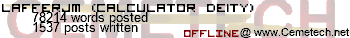ok, I am totally clueless when it comes to Javascript, but I really need to get this page out. Can someone tell me what I am doing wrong?
Code:
Code:
<head><title>The Scarlet Letter</title>
<marquee>The Scarlet Letter chapter one and two</marquee>
</head>
<script type="text/javascript">
function Definition(word define) {
<form>input type="button" value=word onClick="alert(define)"</form>
}
</script>
<body>
<p style="font-size:35px;"> Chapter 2, The Market-Place </p>
The grass-plot before the jail, in Prison Lane, on a certain summer morning, not less than two centuries ago, was occupied by a pretty large number of
the inhabitants of Boston, all with their intently fastened on the iron-clamped oaken door. Amongst any other population, or at a later period in
the history of New England, the grim Definition("rigidity" "stiff or unyielding; not pliant") that petrified the bearded of these good people would have augured some awful business in hand. It could have betokened nothing short
of the anticipated execution of some rioted culprit, on whom the sentence of a legal tribunal had but confirmed the verdict of public sentiment. But, in that early severity of the Puritan character,
an inference of this kind could not so indubitably be drawn. It might be that a sluggish bond-servant, or an undutiful child, whom his parents had
given over to the civil authority, was to be corrected at the whipping-post. It might be that an Antinomian, a Quaker, or other heterodox religionist,
was to be scourged out of the town, or an idle or vagrant Indian, whom the white man's firewater had made riotous about the streets, was to be driven
with stripes into the shadow of the forest. It might be, too, that a witch, like old Mistress Hibbins, the bitter-tempered widow of the magistrate, was to
die upon the gallows. In either case, there was very much the same solemnity of demeanour on the part of the spectators, as befitted a people among whom
religion and law were almost identical, and in whose character both were so thoroughly interfused, that the mildest and severest acts of public discipline
were alike made venerable and awful. Meagre, indeed, and cold, was the sympathy that a transgressor might look for, from such bystanders, at the scaffold.
On the other hand, a penalty which, in our days, would infer a degree of mocking infamy and ridicule, might then be invested with almost as stern a dignity
as the punishment of death itself.
</body>