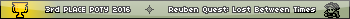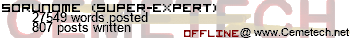Not wanting to do the graphiks, thats why I asked secondly for a graphikler......it would be cool if someone could do that, even thought my friend also does some graphik stuff. 
» Forum
> Your Projects
Sorunome wrote:
Not wanting to do the graphiks, thats why I asked secondly for a graphikler......it would be cool if someone could do that, even thought my friend also does some graphik stuff. 
I think some of us would be more than happy to design you some sprites.
Well, sizes is easy: I got a 8x8m figure in a 8x8 world, so 8x8 sprites or some larger sprirtes that consist out of 8x8 ones......well, the sprites may have gray. I think I need first a sprite of a unique npc..... hope you get what I mean! 
Ok, just noted something: I used the modified header to executed archieved programs, so:
Code:
well, and I just noticed that it just copies all the program into ram and when exeting back into rom. Well, as my program is so big, I get now MEM errors. So I ask now: Is there any way to REALLY execute a program from rom, or any way if you use "prgXXX" it works like the normal program thing, just it puts the current program into rom and the program you're calling into ram, and the same with "Return"?
Well, If there isn't such a way, could maybe someone make such a mini-lib? Maybe it is even a good Idea for the DCSBLibs?
Ok, I think I don't see a point in contiuuing this project if I can't executed archieved programs.
Code:
::DCS6
:<64-hex char>
::A
:Sub-program names
::
:<code>well, and I just noticed that it just copies all the program into ram and when exeting back into rom. Well, as my program is so big, I get now MEM errors. So I ask now: Is there any way to REALLY execute a program from rom, or any way if you use "prgXXX" it works like the normal program thing, just it puts the current program into rom and the program you're calling into ram, and the same with "Return"?
Well, If there isn't such a way, could maybe someone make such a mini-lib? Maybe it is even a good Idea for the DCSBLibs?
Ok, I think I don't see a point in contiuuing this project if I can't executed archieved programs.
The TI Basic Parser works in a way that you can't run programs from the ROM. Because the page for the parser has to be in one of the memory banks, you can't have another ROM page open. You can use Celtic III to copy a program to RAM and run it (might be xLib, actually). You then have the ability to remove that program from RAM. So, if you needed to, you could copy the programs to RAM when you needed, run them, and remove them, that way you could keep track of what is in RAM.
Well, there is one problem: The command RETURN returns to the program that has called that one, and so it varies and so I don't know what program to put into ram. Maybe someone could program such a thing for me.......(must be fast, so asm)
Well, I just wanted to say that I made this project alive again, but with one difference: I'm now making it in Axe! Currently I'm re-making all the sprites. 
I have now the first progress of this project in Axe!
I experimented with two kinds of getting the key: once with getkey() and once with getkey->VARIABLE. The pro of the second one is that it doesn't matter if you stop pressing the key at the wrong time (believe me, it just happens if you REALLY want it to, you have to try then out a bit). Ok, I also made a screenie! The app TheQues1 is the one where the Keypress is stored into a variable, TheQuest is the one that uses getkey().

I experimented with two kinds of getting the key: once with getkey() and once with getkey->VARIABLE. The pro of the second one is that it doesn't matter if you stop pressing the key at the wrong time (believe me, it just happens if you REALLY want it to, you have to try then out a bit). Ok, I also made a screenie! The app TheQues1 is the one where the Keypress is stored into a variable, TheQuest is the one that uses getkey().

oninoni wrote:
Cool Game.
But i think i'm already knowing this.
You should Introduce Yourself in the relevant topic. Sorunome: did you make that tile engine all by yourself? But i think i'm already knowing this.
Yes. I just had to ask how to restore data. And now I use e.g.
Code:
Well, and I wanted to ask how it is better to porgram in axe: with getkey(number) ot with getkey->Variable and then work with that variable?
Code:
:[446584->A
:[325945
etc.Well, and I wanted to ask how it is better to porgram in axe: with getkey(number) ot with getkey->Variable and then work with that variable?
Sorunome wrote:
Yes. I just had to ask how to restore data. And now I use e.g.
Code:
Well, and I wanted to ask how it is better to porgram in axe: with getkey(number) ot with getkey->Variable and then work with that variable?
Code:
:[446584->A
:[325945
etc.Well, and I wanted to ask how it is better to porgram in axe: with getkey(number) ot with getkey->Variable and then work with that variable?
getKey() is faster than getKey->Variable, so you should use getKey().
Ashbad wrote:
I especially like the houses 
haha, I haven't forgotten yet to give you credits. EDIT: I'll use getkey->variable, because it happens sometimes that you release the key at the wrong time and then the program acts very abnormal, and I don't see any speed difference.
BIG UPDATE: I just uploaded a pre-beta to the cemetech archives, it can be found here! I now use getkey() as I noticed that it REALLY is faster....but if you test it you may notice, that if you release the key in the wrong moment it acts a bit wired (be calm, its just that the figure looks in the wrong direction, or that the figure is off the screen. If the figure is off the screen just simply press [CLEAR].  But that doesn't happen to often, it happens most if you try to do so. And here's the screenie! :
But that doesn't happen to often, it happens most if you try to do so. And here's the screenie! :


Very nice  ... I think it's awesome that stuff like this can be made from the TIOS program editor now
... I think it's awesome that stuff like this can be made from the TIOS program editor now 
Wow it's really beautiful !
Very fast and nice graphics with grayscale... Impressive!
Very fast and nice graphics with grayscale... Impressive!
TilEm2
ti 84 plus forums, code review, help...
ti 84 plus calculator answers (FAQ)
notefolio
Online line graph maker
ti 84 plus forums, code review, help...
ti 84 plus calculator answers (FAQ)
notefolio
Online line graph maker
Register to Join the Conversation
Have your own thoughts to add to this or any other topic? Want to ask a question, offer a suggestion, share your own programs and projects, upload a file to the file archives, get help with calculator and computer programming, or simply chat with like-minded coders and tech and calculator enthusiasts via the site-wide AJAX SAX widget? Registration for a free Cemetech account only takes a minute.
» Go to Registration page
» Go to Registration page
» Goto page Previous 1, 2, 3, 4 Next
» View previous topic :: View next topic
» View previous topic :: View next topic
Page 3 of 4
» All times are UTC - 5 Hours
You cannot post new topics in this forum
You cannot reply to topics in this forum
You cannot edit your posts in this forum
You cannot delete your posts in this forum
You cannot vote in polls in this forum
You cannot reply to topics in this forum
You cannot edit your posts in this forum
You cannot delete your posts in this forum
You cannot vote in polls in this forum
Advertisement