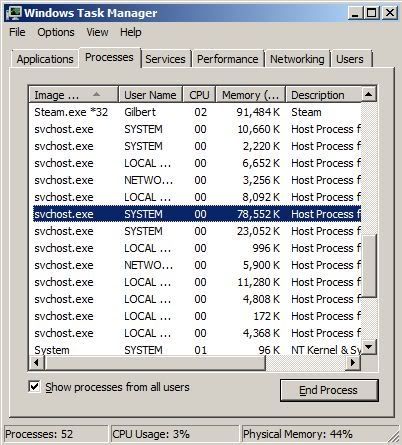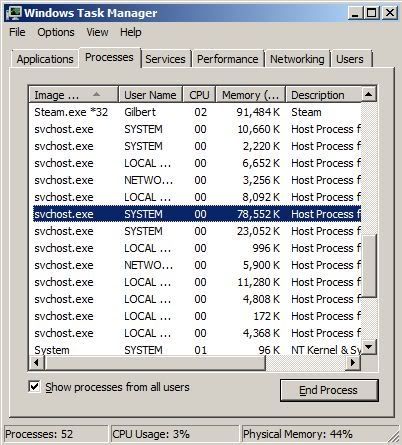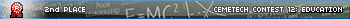I know this is a normal windows process, but am I supposed to have this freaking many of them?
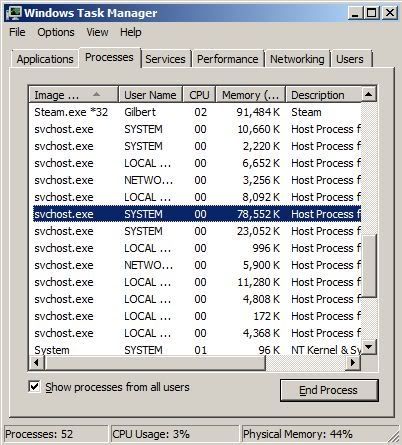
Yes. If you think it's suspicious, right click an instance and select "Go to Service(s)" - this will highlight the services that are hosted by that particular svchost.exe instance on the "Services" tab.
yeah, this happens to me all the time, it really pisses me off when I have about 20 of them open, taking up resources...
There's probably nothing to worry about, you just have a lot of processes running on your system. This could be caused by a virus, though, so scan your computer with an antivirus.
It's caused by you running too many services. Make sure you're only running those you need.
seana11 wrote:
It's caused by you running too many services. Make sure you're only running those you need.
Seconded I went through the services panel and just removed anything unimportant looking and got rid of a lot of ram usage (almost 80megs) total.
but yeah do a virus scan if you have not there is a rare chance it could be a virus but its probably a few services being stupid.
You can also look up process explorer by sysinternals that will show you all the running services on the process just by highlighting it
geekboy1011 wrote:
seana11 wrote:
It's caused by you running too many services. Make sure you're only running those you need.
Seconded I went threw the services panel and just removed anything unimportant looking and got rid of a lot of ram usage (almost 80megs) total.
Wow! 80mb? No freaking way! What did you do with all those extra resources? 
Unless you *really* know what you are doing (which you guys don't), don't disable services. Seriously, it doesn't free up anything. That 80mb you think you saved? You didn't actually free anything. If the service is idle, it's going to be swapped to disk anyway.
That's funny, because my task manager has 0 svchost.exe processes. Any way, it's not like you can do a whole lot with just 3GB of RAM.
mobutu4 wrote:
That's funny, because my task manager has 0 svchost.exe processes. Any way, it's not like you can do a whole lot with just 3GB of RAM.
svchost runs as an admin user. If you aren't an admin, you won't be able to see them.
Kllrnohj wrote:
mobutu4 wrote:
That's funny, because my task manager has 0 svchost.exe processes. Any way, it's not like you can do a whole lot with just 3GB of RAM.
svchost runs as an admin user. If you aren't an admin, you won't be able to see them.
EDIT: I found them! 13 svchost.exe processes.
Kllrnohj wrote:
geekboy1011 wrote:
seana11 wrote:
It's caused by you running too many services. Make sure you're only running those you need.
Seconded I went threw the services panel and just removed anything unimportant looking and got rid of a lot of ram usage (almost 80megs) total.
Wow! 80mb? No freaking way! What did you do with all those extra resources? 
Unless you *really* know what you are doing (which you guys don't), don't disable services. Seriously, it doesn't free up anything. That 80mb you think you saved? You didn't actually free anything. If the service is idle, it's going to be swapped to disk anyway.
i probably should have stated some stuff about the computer i did this on. The computer is a pentium 3 900mhz with 386megs of ram. It did a lot for the machine sped it up in general and keep i/o loads low on the old hdd in it. Keeps the laptop running happily.
Normally I agree though only kill services if you know what they are or better yet just don't. unless your willing to pay for the consequences of breaking windows.
Why is it though, that on a fresh install of Windows I have 2 or 3 of these processes, but as I use the OS the number I have increases? What kinds of services are adding these additional svchost processes?
Many services are started as needed like the Windows Update service, file sharing, or even Windows Media Network sharing service. It could also be that windows is staggering the starting of services to make the system startup seem more responsive.
DShiznit wrote:
Why is it though, that on a fresh install of Windows I have 2 or 3 of these processes, but as I use the OS the number I have increases? What kinds of services are adding these additional svchost processes?
Why do you care? We've already told you it's nothing unusual, so stop running as an admin user and stop worrying about it.
Register to Join the Conversation
Have your own thoughts to add to this or any other topic? Want to ask a question, offer a suggestion, share your own programs and projects, upload a file to the file archives, get help with calculator and computer programming, or simply chat with like-minded coders and tech and calculator enthusiasts via the site-wide AJAX SAX widget? Registration for a free Cemetech account only takes a minute.
»
Go to Registration page
You cannot post new topics in this forum
You cannot reply to topics in this forum
You cannot edit your posts in this forum
You cannot delete your posts in this forum
You cannot vote in polls in this forum