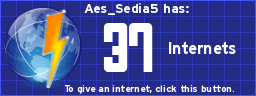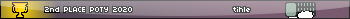Does anyone have a good algorithm for filling in a box randomly with pixels until it is completely filled? I couldn't think of a good way of doing this.
The only way I can think of doing it is by randomly generating an X- and Y-coordinate, checking if it's on, and if it isn't then turn it on. The only issue with this is that the bigger the box gets and the more pixels you fill the longer it can take to find a pixel that is turned off. The point of it is to seem random but it doesn't have to be necessarily. Any help would be greatly appreciated
The purpose for this is to materialize a title from nothing into the final results fast but supposedly random.
Note:
I tried searching on Google but couldn't think of good keywords to find something like this. All I kept coming up with is space filling algorithms for like filling shapes into.
The only way I can think of doing it is by randomly generating an X- and Y-coordinate, checking if it's on, and if it isn't then turn it on. The only issue with this is that the bigger the box gets and the more pixels you fill the longer it can take to find a pixel that is turned off. The point of it is to seem random but it doesn't have to be necessarily. Any help would be greatly appreciated
The purpose for this is to materialize a title from nothing into the final results fast but supposedly random.
Note:
I tried searching on Google but couldn't think of good keywords to find something like this. All I kept coming up with is space filling algorithms for like filling shapes into.