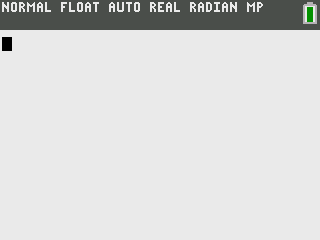These are superb, tifreak8x! I'm glad you're getting into the swing of things with these. I'll also keep you up-to-date with my latest DCSE8 versions as they progress to make sure I didn't break anything with BASIC icons or BASIC execution.
Thanks! It took a bit of effort to get those made (at least for Checkers and Connect 4) glad you like them 
And that'll be awesome, will be happy to test.
And that'll be awesome, will be happy to test.
tifreak8x wrote:
I'll keep that in mind, but I'm not sure there's overly much need to really add to this program further. We'll just have to wait and see what the public wants, I guess 
Also, I've updated my programs to include DCS8 icons:
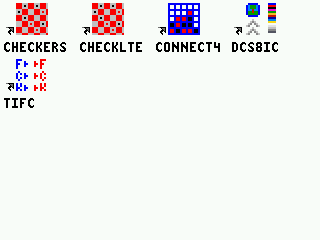
What do you think? They were all made with my little program
Also, I've updated my programs to include DCS8 icons:
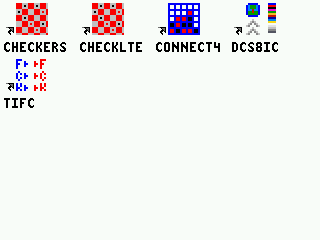
What do you think? They were all made with my little program
I've been thinking on this, I'm going to come back to this with a new version that is separate from the one currently out, which will automatically create the header for BASIC programs.
I think I'm going to have it set up to first ask for the program name, check if it exists, ask if you want to create it if it doesn't, then go about doing what is needed. After converting, it pastes the entire header directly into the program named. Might even offer an option to include a version control in there as well.
Once Flags and LibHelp is ready for release, I'll come back to this. Neither of the other projects should take long to finalize, pending I can focus on them for a bit.
Nice work, tifreak! The only issue I can see is rather petty and concerns the Y/N selection thingy. Would it be possible to stick a space inbetween Y/N and the user's input?
Apart from that, it's looking awesome.
Apart from that, it's looking awesome.
Check out my BitBucket!
Projects In Progress:
WAti - WolframAlpha for TI-83+/84+ calculators

[img]http://www.cemetech.net/img/sigs/forumsig.php?uid=3503[/img]
Projects In Progress:
WAti - WolframAlpha for TI-83+/84+ calculators

[img]http://www.cemetech.net/img/sigs/forumsig.php?uid=3503[/img]
ElectronicsGeek wrote:
Nice work, tifreak! The only issue I can see is rather petty and concerns the Y/N selection thingy. Would it be possible to stick a space inbetween Y/N and the user's input?
I heartily second this.
As ElectronicsGeek said, it's looking awesome. May I recommend making it capable of opening and editing the icon in an existing program? I'd be happy to help you implement that if you want.
Honestly, why would that stop you from having your own version out? Granted, mine has been out since before DCSE was available, since I was able to get the information to make one. This one just expands (drastically) on what the other did.
Still debating if being able to edit an icon is needed. It's not like the icon is takes long to recreate if one screws up.. And the way my code is laid out now, will take some reworking to make it do proper checking if the data is there. :S
Still debating if being able to edit an icon is needed. It's not like the icon is takes long to recreate if one screws up.. And the way my code is laid out now, will take some reworking to make it do proper checking if the data is there. :S
Feature suggestion: "Continue" option (I don't think that exists yet because I tried every key to no avail). Sometimes, I accidentally go back to the menu when editing an icon and I am unable to cancel to go back to editing, so I end up having to restart everything from scratch.
You mean after pressing F1, you want to go back to the editor? That should be easy enough to add 
Edit:
Alright, I added it in for the next version. I am going to have to get the current copy of DCSE put to wabbit to see if it will work with 8.0 or not.
Edit 2
After doing some testing, this new icon generator won't be available until DCSE has been updated for the general public, due to an issue with ReplaceLine function. It still mostly works, it just fails at adding the " ahead of the hex data for the icon. I can post up a temporary version in the mean time, if you'd like to play around with it
Edit:
Alright, I added it in for the next version. I am going to have to get the current copy of DCSE put to wabbit to see if it will work with 8.0 or not.
Edit 2
After doing some testing, this new icon generator won't be available until DCSE has been updated for the general public, due to an issue with ReplaceLine function. It still mostly works, it just fails at adding the " ahead of the hex data for the icon. I can post up a temporary version in the mean time, if you'd like to play around with it
I use SourceCoder and jsTIfied to create my programs, and I would really like a version that was online (especially if it integrated with SC3) because using jsTIfied to create these icons can be a pain in the behind. If you can, that would be great. Thx!
Sadly, I don't have the capability of programming such a thing into SourceCoder, as I don't know how to code in that language. The newer version, which is awaiting DCSE 8.1 to be released, can create the icon and dumb the data to the proper program.
You'd have to go to the SourceCoder topic and put in a request for an icon creator there, if you want it integrated, sadly.
You'd have to go to the SourceCoder topic and put in a request for an icon creator there, if you want it integrated, sadly.
Hello, I realize I'm a bit late for suggestions, so I made the suggestion possible myself! I've been using DCS8IC quite a bit lately and one huge flaw I found with this program is that there is no load feature. Sometimes I can't finish an icon in time, or I find a flaw in my icon and I want to fix it. Fortunately, you made your code very optimized and I was able to learn from it and make the loading code fairly easily. I have the code, all I need you to do is implement it into the program! 
Here is the code:
Code:
If anyone finds any possible optimizations please tell me! I already have this running as fast as I can get it. (around 15 seconds) Yeah 15 seconds doesn't sound great, but to be fair the code that gets the colors into hexadecimal takes 20 seconds.
Edit: 2 small suggestions, I'd like to be able to use [Enter] along with [2nd].
Also, I'd like for my graph settings to be restored at the end of the program.
Here is the code:
Code:
// checks if string0 is the correct length to be loaded
If length(Str0)≠256
Then
Disp "ERROR INVALID STRING"
Stop
End
//These variables must be set to these values, sorry for any variable crossover. :\
1→θ
10→A
11→B
12→C
13→D
14→E
15→F
{16,16→dim([A]
Output(2,8,"LOADING..."
//actual code to get hex to Basic Color Code
For(X,1,16
For(Y,1,16
//Just displays what position in str0 is being checked using var θ (out of 256)
Output(1,10,"---"
Output(1,10,θ
//takes the Hex code from Str0, and converts it into a real number
expr(sub(Str0,θ,1
//adds 9 to that value to get a Basic Color Code
Ans+9→[A](Y,X)
//This converts every 0 into a 20 (white square) since 0+9=9 and 9 is not a color
If Ans-9=0
20→[A](Y,X
//makes sure that the next value in Str0 is checked
1+θ→θ
End
End
If anyone finds any possible optimizations please tell me! I already have this running as fast as I can get it. (around 15 seconds) Yeah 15 seconds doesn't sound great, but to be fair the code that gets the colors into hexadecimal takes 20 seconds.
Edit: 2 small suggestions, I'd like to be able to use [Enter] along with [2nd].
Also, I'd like for my graph settings to be restored at the end of the program.
I guess there is one small optimization, but this won't make much of a difference...
Code:
could be
Code:
TheLastMillennial wrote:
Code:
expr(sub(Str0,θ,1
//adds 9 to that value to get a Basic Color Code
Ans+9→[A](Y,X)
//This converts every 0 into a 20 (white square) since 0+9=9 and 9 is not a color
If Ans-9=0
20→[A](Y,Xcould be
Code:
expr(sub(Str0,θ,1
9+Ans+11not(Ans→[A](Y,X
Hey! I'm done! Even got the loading picture working finally!


This is what I changed:
*A load function (duh)
*You can now use [Enter] and [2nd] to place points
*When you in the 'File' options (where it says Load New >Hex Quit) you can now use [>] along with [Clear] to get back to drawing.
*Your graph is restored to it's original state when quitting the program
*If you had anything in the Y= it no longer will graph any lines when activating the program.
If you for some reason highly dislike one of my changes to your program, you can remove them if you'd like.
Download DCS9IC ( yes I renamed it to Doors CS 9 Icon Creator.)


This is what I changed:
*A load function (duh)
*You can now use [Enter] and [2nd] to place points
*When you in the 'File' options (where it says Load New >Hex Quit) you can now use [>] along with [Clear] to get back to drawing.
*Your graph is restored to it's original state when quitting the program
*If you had anything in the Y= it no longer will graph any lines when activating the program.
If you for some reason highly dislike one of my changes to your program, you can remove them if you'd like.
Download DCS9IC ( yes I renamed it to Doors CS 9 Icon Creator.)
Looks great TheLastMillennial! I've wanted that as well, so I'm glad someone added it. I think I'll use it if I ever do any more CSE programming.
Hey tifreak8x, it's me again. I've waited to poke you about this since I've been informed that you're a very busy man during the week. I wanted to explain that I need you to upload this to the archives as an update. I can't upload it under your name (unless you want me to add you as a co-author, but to me that doesn't seem right) I just need you to download the link I posted, zip it with the ReadMe, then upload it to the archives.
Hmm, now that I think of it, you should add this somewhere to the ReadMe:
"To use the load function: store the icon's hex code into Str0, then run prgmDCS9IC and choose 'Load'.
If you accidently clicked Load: Immediately press [ON] and [1]. Run prgmDCS9IC and move the cursor back and forth on every row. Although some of your progress will be lost, depending on how soon you pressed [ON], most if your icon will still be there."
EDIT: Wow, I completely missed your post 123outerme, sorry about that! Anyways, thank you! I'm glad I'm not the only one that finds this useful!
Hmm, now that I think of it, you should add this somewhere to the ReadMe:
"To use the load function: store the icon's hex code into Str0, then run prgmDCS9IC and choose 'Load'.
If you accidently clicked Load: Immediately press [ON] and [1]. Run prgmDCS9IC and move the cursor back and forth on every row. Although some of your progress will be lost, depending on how soon you pressed [ON], most if your icon will still be there."
EDIT: Wow, I completely missed your post 123outerme, sorry about that! Anyways, thank you! I'm glad I'm not the only one that finds this useful!
Register to Join the Conversation
Have your own thoughts to add to this or any other topic? Want to ask a question, offer a suggestion, share your own programs and projects, upload a file to the file archives, get help with calculator and computer programming, or simply chat with like-minded coders and tech and calculator enthusiasts via the site-wide AJAX SAX widget? Registration for a free Cemetech account only takes a minute.
» Go to Registration page
» Go to Registration page
» Goto page Previous 1, 2, 3 Next
» View previous topic :: View next topic
» View previous topic :: View next topic
Page 2 of 3
» All times are UTC - 5 Hours
You cannot post new topics in this forum
You cannot reply to topics in this forum
You cannot edit your posts in this forum
You cannot delete your posts in this forum
You cannot vote in polls in this forum
You cannot reply to topics in this forum
You cannot edit your posts in this forum
You cannot delete your posts in this forum
You cannot vote in polls in this forum
Advertisement