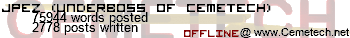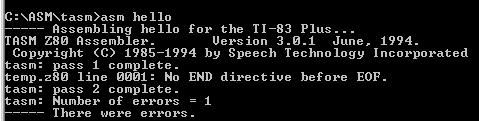Okay, I downloaded TASM a while ago and could never get it to compile, so I gave up. I downloaded the DCS SDK today and I'm still getting the same error I had before.
Learn ASM in 28 days says:
And save as hello.z80 in the source directory
to compile, open up DOS (try Start menu, Run, then whichever of command.com or cmd.exe works) and go to the TASM directory. Type asm hello and press Enter.
This is what I'm getting:
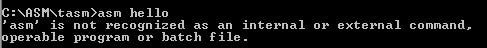
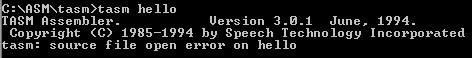

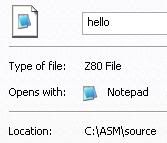
Any idea what the problem could be?
Learn ASM in 28 days says:
And save as hello.z80 in the source directory
to compile, open up DOS (try Start menu, Run, then whichever of command.com or cmd.exe works) and go to the TASM directory. Type asm hello and press Enter.
This is what I'm getting:
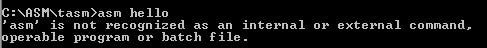
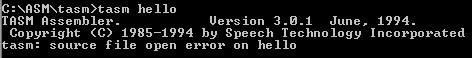

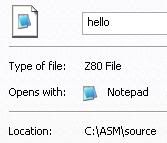
Any idea what the problem could be?