A Brief Reverse-Engineering Tutorial with the g3p Format
Published by KermMartian
9 years, 8 months ago (2014-08-14T01:13:29+00:00)
| Discuss this article
I recently announced that I
added support for Casio Prizm pictures (.g3p files) to Cemetech's
SourceCoder 3 online calculator programming IDE. The hardest part of creating that new feature was not the code that implements it in SourceCoder, but the reverse-enginering work necessary to understand how to read .g3p files and then generate new .g3p files that the Casio fx-CG10 and fx-CG20 will both accept. At the request of several Cemetech members, I have decided to write a short tutorial showing how I reverse-engineered the .g3p format, which I hope will help you with any new file or data format that you might want to try to understand. The tutorial will be roughly divided into sections explaining what you should have to successfully understand a new format, what existing information will accelerate the process, and how to actually peer into the unknown format.
Click here to read the full topic >>
Reverse-engineering the .g3p format was time-consuming but fun, and I learned about a new compression algorithm and a new checksumming technique along the way. I will shortly be releasing the full, more technical description of the different .g3p file formats. In the meantime, I hope this tutorial helped you learn a bit more about the techniques, tools, and experimentation inherent in reverse-engineering a format. As always, questions or comments in the attached topic are encouraged.

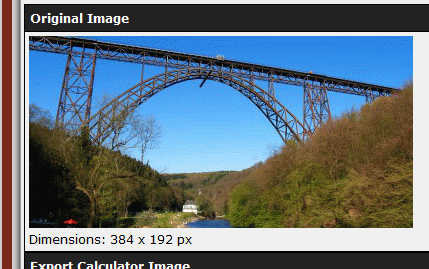 Permalink
Permalink