TI Connect CE: In-Depth Review
Published by pimathbrainiac
9 years, 1 month ago (2015-02-25T17:21:05+00:00)
| Discuss this article
A few days ago, TI Connect CE 5.0 was released by TI as a compliment to the TI 84 Plus CE. We first heard about TI Connect CE during our exclusive interview with Dr. Peter Balyta about the new color calculator, but this has been our first opportunity to go hands-on with the software. Since it has new features, including a program editor, Cemetechian pimathbraniac has helpfully decided to do a full review. Sadly, this software only works with z80 USB-port models, but you can have TI-Connect 4.0 installed alongside it, so you are only really missing out on the new features.
Downloads and information
 TI Education's TI-Connect CE information page
TI Education's TI-Connect CE information page
 Download TI-Connect CE for Windows
Download TI-Connect CE for Windows
 Download TI-Connect CE for Mac OS X
Download TI-Connect CE for Mac OS X
First up: Start Up
Immediately after the splash screen splashes, you are greeted with the basic interface in screen capture mode. There are three modes, easily accessible from the sidebar, including Screen Capture, Calculator Explorer, and Program Editor. To the immediate right is the connected calculator list if you are in Screen Capture or Calculator Explorer mode, and the tokens list if you are in Program Editor mode. When it is the connected calculator list, you can switch between connected calculators quickly. Just click the one you want to switch to, and you're ready to go!
Screen Capture
The Screen Capture mode is just an interface change on the one from TI-Connect 4.0. You can only take screenshots from the confines of the TI-OS level. This means you can't take screenshots from flashapps or assembly programs. Kind of a bummer, but nothing new. The interface does feel sleeker and more modern, but I feel TI could have updated the feature for this software.
Calculator Explorer and File Transfer
Since this is connectivity software, this is the most important part of this package. How is the connectivity? In a word: fast. It takes very little time from drag-and-drop of programs to menu, and the actual transfer takes full advantage of the USB capability. You also have the option to send files to all connected calculators, which is very nice, especially if you are working on a multi-player game and want to improve the time it takes to get the files to both calculators. In the Calculator Explorer itself, you see everything on the calculator in the sleek interface, and can switch between calculators easily. You can also double click a non-protected, non-assembly program to edit it within the Program Editor almost instantly, which leads nicely into the next section.
Program Editor
TI has not released a program editor with their standard link software since TI Graph Link. This program editor is a nice addition to the software, once again with a sleek and modern interface. It features a tokens list and reference on the side, and can send the program to a connected calculator with the click of a button. The editor feels a lot like TokenIDE or SourceCoder, but with different syntax for store arrows and superscripts and such. The copy-paste issues from Graph Link have been fixed, though, so the store arrows (→) and the like show up properly when pasted into posts. There are line numbers for each line, like an IDE, but the similarities to full-featured IDEs stop there. The only language supported, syntax-highlighting wise, is TI-Basic, as is expected, since this is TI's product and not the community's. That said, if you are familiar with the tokens Axe replaces or don't care about the reference for hybrid basic, you can still use the editor for those languages. The reference only gives syntax, not a description, which is also a bit of a bummer. Unlike SourceCoder, there is no tab-completion or completion suggestions. There also are no colons to start each line, but those are done correctly when writing the actual file.
Overall, this is a nice update to TI-Connect, and you will enjoy the new file transfer speed and the TI-Basic program editing, as well as the new interface. Although the screen capture is still lacking, it is still the best TI Connect to date. Comparing the Editor to SourceCoder or TokenIDE or IES, the editor is still lacking, but it is like comparing a basic text editor to a full-feature IDE.
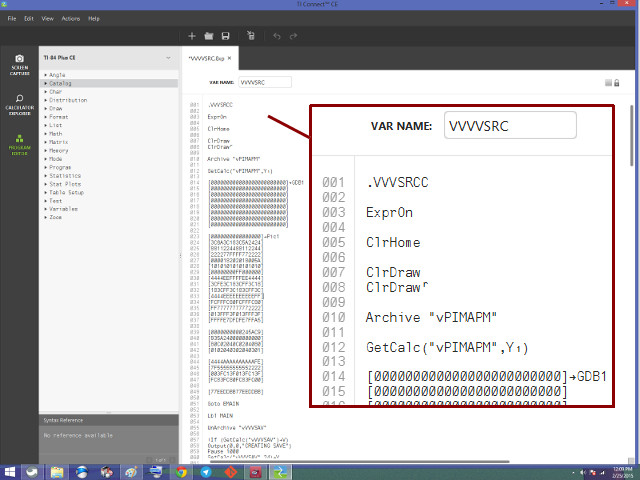
TI-Connect CE Program Editor
Permalink
A few days ago, TI Connect CE 5.0 was released by TI as a compliment to the TI 84 Plus CE. We first heard about TI Connect CE during our exclusive interview with Dr. Peter Balyta about the new color calculator, but this has been our first opportunity to go hands-on with the software. Since it has new features, including a program editor, Cemetechian pimathbraniac has helpfully decided to do a full review. Sadly, this software only works with z80 USB-port models, but you can have TI-Connect 4.0 installed alongside it, so you are only really missing out on the new features.
Downloads and information
 TI Education's TI-Connect CE information page
TI Education's TI-Connect CE information page
 Download TI-Connect CE for Windows
Download TI-Connect CE for Windows
 Download TI-Connect CE for Mac OS X
Download TI-Connect CE for Mac OS X
First up: Start Up
Immediately after the splash screen splashes, you are greeted with the basic interface in screen capture mode. There are three modes, easily accessible from the sidebar, including Screen Capture, Calculator Explorer, and Program Editor. To the immediate right is the connected calculator list if you are in Screen Capture or Calculator Explorer mode, and the tokens list if you are in Program Editor mode. When it is the connected calculator list, you can switch between connected calculators quickly. Just click the one you want to switch to, and you're ready to go!
Screen Capture
The Screen Capture mode is just an interface change on the one from TI-Connect 4.0. You can only take screenshots from the confines of the TI-OS level. This means you can't take screenshots from flashapps or assembly programs. Kind of a bummer, but nothing new. The interface does feel sleeker and more modern, but I feel TI could have updated the feature for this software.
Calculator Explorer and File Transfer
Since this is connectivity software, this is the most important part of this package. How is the connectivity? In a word: fast. It takes very little time from drag-and-drop of programs to menu, and the actual transfer takes full advantage of the USB capability. You also have the option to send files to all connected calculators, which is very nice, especially if you are working on a multi-player game and want to improve the time it takes to get the files to both calculators. In the Calculator Explorer itself, you see everything on the calculator in the sleek interface, and can switch between calculators easily. You can also double click a non-protected, non-assembly program to edit it within the Program Editor almost instantly, which leads nicely into the next section.
Program Editor
TI has not released a program editor with their standard link software since TI Graph Link. This program editor is a nice addition to the software, once again with a sleek and modern interface. It features a tokens list and reference on the side, and can send the program to a connected calculator with the click of a button. The editor feels a lot like TokenIDE or SourceCoder, but with different syntax for store arrows and superscripts and such. The copy-paste issues from Graph Link have been fixed, though, so the store arrows (→) and the like show up properly when pasted into posts. There are line numbers for each line, like an IDE, but the similarities to full-featured IDEs stop there. The only language supported, syntax-highlighting wise, is TI-Basic, as is expected, since this is TI's product and not the community's. That said, if you are familiar with the tokens Axe replaces or don't care about the reference for hybrid basic, you can still use the editor for those languages. The reference only gives syntax, not a description, which is also a bit of a bummer. Unlike SourceCoder, there is no tab-completion or completion suggestions. There also are no colons to start each line, but those are done correctly when writing the actual file.
Overall, this is a nice update to TI-Connect, and you will enjoy the new file transfer speed and the TI-Basic program editing, as well as the new interface. Although the screen capture is still lacking, it is still the best TI Connect to date. Comparing the Editor to SourceCoder or TokenIDE or IES, the editor is still lacking, but it is like comparing a basic text editor to a full-feature IDE.
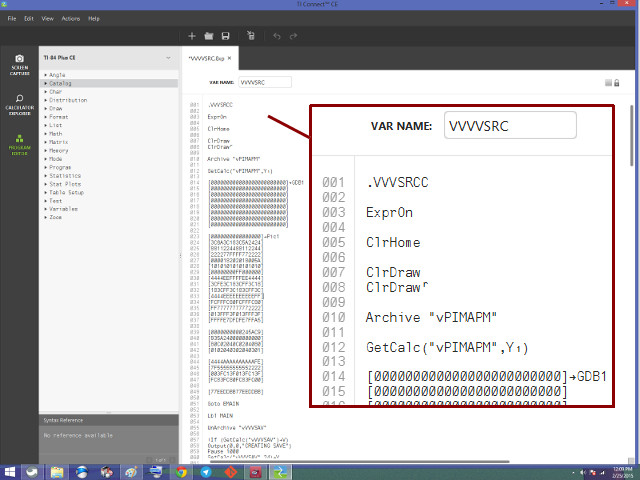
TI-Connect CE Program Editor
Permalink
Advertisement

