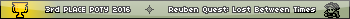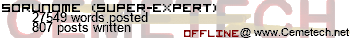The bottom bar provides access to the "start" menu and a few other things. Y= is mapped to the "start" menu, and the remaining buttons would be mapped to the other functions: close, battery info, memory info.
Dr Phil wrote:
I like the mockup by SirC, but it can certainly be improved further.
I can't see the use having to press right to use the function buttons, why not map them to window, zoom, trace and graph instead? That would also leave the easy accessible right button to a potentially more useful function.
Also, since space is precious, why waste nine rows on that bottom bar? Other than that, I can see my self liking an interface like this.
I can't see the use having to press right to use the function buttons, why not map them to window, zoom, trace and graph instead? That would also leave the easy accessible right button to a potentially more useful function.
Also, since space is precious, why waste nine rows on that bottom bar? Other than that, I can see my self liking an interface like this.

I personally feel like being this argument's devil's advocate. I think that Sir's mockup looks rather cluttered and messy. DCS7 has a *very* clean interface that's easy to read with a quick glance, and I wold prefer to have a 3 page clean app than a 4 page app with an option to make it messy and ugly.
Plus, that interface reminds me of MOS, which brings back some shudders
Feature request: Dear Kerm, I wish that ALPHA+{number} should open the right click menu on {number}.
Why would this push it to four pages? There are many things that could be removed (the old interface, gCn, etc) to make way for it. As for cluttered-ness, I definitely agree. It could be made a lot less cluttered-looking with better scroll bars, the removal of "No RAM!", and a smaller example description 
Ashbad wrote:
Dr Phil wrote:
...
I personally feel like being this argument's devil's advocate. I think that Sir's mockup looks rather cluttered and messy. DCS7 has a *very* clean interface that's easy to read with a quick glance, and I wold prefer to have a 3 page clean app than a 4 page app with an option to make it messy and ugly.
Plus, that interface reminds me of MOS, which brings back some shudders
Ashbad, I'm not trying to be any advocate at all. Cluttered and messy? Well, that might be true (I'm no design guy), but all I'm looking for is usability. The clean interface you talk about is not very space and time efficient.
*How do I view how much space my program takes with the different GUIs? With Doors I need to move a pointer (slow) and hover it (slow) over my program to see that. With SirC's GUI I just navigate through a list (fast).
*How do I set my program to be unarchived? With Doors I need to move a pointer (slow) or tab (better) my way to the program, alphaclick and select unarchive. With my suggestion it's just navigating to the program and press WINDOW.
You should realize that most of the users of Doors are not your average Joe, but power users and/or programmers capable of using buttons and wanting to minimize time wasted in GUIs. Your talk about space is quite irrelevant. Implement this GUI, remove the other GUI and remove all the code for using a pointer would gain quite much space I guess, it would not really be Doors any more, but it would be faster to use.
I don't think the fact that this mockup looks like MirageOS or your experiences with Mirage has any impact on the usability of this proposed GUI whatsoever.
*I'm* being the devil's advocate  just a common English expression meaning "I'm going to make an opposing argument to this seemingly partisan discussion".
just a common English expression meaning "I'm going to make an opposing argument to this seemingly partisan discussion".
Also, concerning MOS, I meant it more in a way that any type of UI that has that style doesn't look good IMO. It's harder to operate, and things are rather close together. Plus, some people are better with the mouse, others are better with a list; you get fast based on what you're used to, so you could potentially make the same argument for mouses over lists in that sense.
Plus, using has a drawback; to be efficient, you'll have to memorize the key sequences, even if they are simple, to be fast; for the casual user, that's a downside, though I see how it would be helpful for the hardcore haxor.
Also, concerning MOS, I meant it more in a way that any type of UI that has that style doesn't look good IMO. It's harder to operate, and things are rather close together. Plus, some people are better with the mouse, others are better with a list; you get fast based on what you're used to, so you could potentially make the same argument for mouses over lists in that sense.
Plus, using has a drawback; to be efficient, you'll have to memorize the key sequences, even if they are simple, to be fast; for the casual user, that's a downside, though I see how it would be helpful for the hardcore haxor.
I totally failed at reading your sentence about devil's advocate, I read "I personally feel like this being the" instead of "I personally feel like being this". 
Yes, it's true that you get fast with what you are used to, but the max speed is way higher if you are using buttons instead of moving a cursor. Hopefully one can place key sequences so they makes as much sense as possible. The buttons for the function buttons are placed right beneath the indicators for them and otherwise just use sequences as DEL for delete, quit/clear for quitting and so on.
I don't think that Mirage's GUI is very cluttered, and they even manage to waste nine rows on nothing.
Yes, it's true that you get fast with what you are used to, but the max speed is way higher if you are using buttons instead of moving a cursor. Hopefully one can place key sequences so they makes as much sense as possible. The buttons for the function buttons are placed right beneath the indicators for them and otherwise just use sequences as DEL for delete, quit/clear for quitting and so on.
I don't think that Mirage's GUI is very cluttered, and they even manage to waste nine rows on nothing.
Dr Phil wrote:
I totally failed at reading your sentence about devil's advocate, I read "I personally feel like this being the" instead of "I personally feel like being this". 
Yes, it's true that you get fast with what you are used to, but the max speed is way higher if you are using buttons instead of moving a cursor. Hopefully one can place key sequences so they makes as much sense as possible. The buttons for the function buttons are placed right beneath the indicators for them and otherwise just use sequences as DEL for delete, quit/clear for quitting and so on.
I don't think that Mirage's GUI is very cluttered, and they even manage to waste nine rows on nothing.
Yes, it's true that you get fast with what you are used to, but the max speed is way higher if you are using buttons instead of moving a cursor. Hopefully one can place key sequences so they makes as much sense as possible. The buttons for the function buttons are placed right beneath the indicators for them and otherwise just use sequences as DEL for delete, quit/clear for quitting and so on.
I don't think that Mirage's GUI is very cluttered, and they even manage to waste nine rows on nothing.
No worries
With that being said, we all have different opinions on Sir's GUI it seems, so perhaps we should concatenate our ideas an meet halfway? Then we could come to the table of Kerm the Almighty with a good replacement idea
I say we perhaps slightly condense the icons, and add additional key sequences for the advanced users. I'm nit sure about the 2 column idea; any other ideas?
I'll just throw this out there. I strongly dislike that mock-up; it looks very cluttered. And, while I am a huge lover of hardcore haxor keyboard shortcuts, they don't have a use on a calculator. Also, if you really wanted to implement a GUI like that, Kerm made the Shell Extension framework, so that you could make it.
_player1537 wrote:
Also, if you really wanted to implement a GUI like that, Kerm made the Shell Extension framework, so that you could make it.
Heh... I'm not too sure if you know the possibility of that yourself. The "write a Shell Expansion" argument isn't going to work this time. Taking a look at this article...
http://dcs.cemetech.net/index.php?title=Shell_Expansions
This part, found on both the wiki (outdated) and page 101 of the DCS SDK PDF:
"...although it is not recommended that they [developers] mess with the GUI system, in case Doors CS itself is taking advantage of undocumented GUI API features. "
Therefore, there's no guaranteed safe way to modify the GUI without potentially crashing in the process. (And even so, it would be rather impractical to rewrite the GUI and then attempt to hook things back to DCS itself - you'd be writing a shell within a shell!
I think it's futile to ask KermM to change the GUI. A mouse based GUI, with a desktop for clickable icons, is basically what he and countless others believe to be a nice GUI, whether you like it or not. I do believe that the GUI could be designed better, but regardless, I still use DCS day to day. (It's slow, but not enough to detract me from any programming work.) And with the current space constraints, it's very unlikely that any other options for GUI will be made. If you really have issues with the GUI, there's always CrunchyOS and MirageOS to use. (You can also use zStart +- CalcSys for homescreen program management.)
That said, you're best off writing a new calculator shell yourself if you wish to see your mockup come into fruition.
EDIT: Just in case, no insult to anyone or KermM intended. I'm basically saying that you can't ask someone who believes that a certain method is the best to change it. For instance, you can't convince someone with a certain coding style to change, or Microsoft to have a CLI only OS.
Here is my argument on the current setup. why do I have to move a mouse to click the program I want?
Why can't I just hit left to select the program to the left?
Why can't I just hit left to select the program to the left?
JoeYoung wrote:
Here is my argument on the current setup. why do I have to move a mouse to click the program I want?
Why can't I just hit left to select the program to the left?
Why can't I just hit left to select the program to the left?
You don't have to use the mouse, that's why Kerm integrated TabFuncs and the keyboard shortcuts into DCS.
souvik1997 wrote:
JoeYoung wrote:
Here is my argument on the current setup. why do I have to move a mouse to click the program I want?
Why can't I just hit left to select the program to the left?
Why can't I just hit left to select the program to the left?
You don't have to use the mouse, that's why Kerm integrated TabFuncs and the keyboard shortcuts into DCS.
ahh, then that's all good then. what are the shortcuts?
That's what I was trying to tell you on IRC earlier 
Top row of programs: 4 5 6
Bottom row: 1 2 3
Scroll up/down: +/- (slow), *// (fast) (and scrolling wraps)
Quit: clear
Start: Y=
Full list: http://dcs.cemetech.net/index.php?title=Quick_Start_Guide#Keys
Ashbad, Dr Phil, _player, other people advocating the MirageOS style of tons of key shortcuts: I can't tell you, back when I was a MOS user, how long I spent playing keyboard mash to even figure out what the keys were in the first place. I didn't even know what features there were to find until I managed to mash my way into them (rename? wow! etc.). With Doors CS's interface, I've designed something that I feel will be immediately recognizeable to the majority of DCS's users. You have an icon. You want to rename it. Your first reflex from a desktop OS is to right-click, and voila. Don't know how to right-click? Built-in DCS help, and it bashes the help menu into your face when you first start the shell so that you can't argue that you don't know how to use the mouse to get to the Help menu in the first place. Yes, it's not a power CLI. Yes, it's not VIM, and yes, it's not emacs' alt-ctrl-meta-fn-F148. I feel it does a lot of things, and it does them well for a wide variety of users. Do I think that an optimized power shell over DCS written in a few KB would be fun and useful? I do, which is why I'm considering sponsoring a DCS GUI contest with ASM and BASIC categories; keep your ears open.
SirCmpwn:
Code:
Top row of programs: 4 5 6
Bottom row: 1 2 3
Scroll up/down: +/- (slow), *// (fast) (and scrolling wraps)
Quit: clear
Start: Y=
Full list: http://dcs.cemetech.net/index.php?title=Quick_Start_Guide#Keys
Ashbad, Dr Phil, _player, other people advocating the MirageOS style of tons of key shortcuts: I can't tell you, back when I was a MOS user, how long I spent playing keyboard mash to even figure out what the keys were in the first place. I didn't even know what features there were to find until I managed to mash my way into them (rename? wow! etc.). With Doors CS's interface, I've designed something that I feel will be immediately recognizeable to the majority of DCS's users. You have an icon. You want to rename it. Your first reflex from a desktop OS is to right-click, and voila. Don't know how to right-click? Built-in DCS help, and it bashes the help menu into your face when you first start the shell so that you can't argue that you don't know how to use the mouse to get to the Help menu in the first place. Yes, it's not a power CLI. Yes, it's not VIM, and yes, it's not emacs' alt-ctrl-meta-fn-F148. I feel it does a lot of things, and it does them well for a wide variety of users. Do I think that an optimized power shell over DCS written in a few KB would be fun and useful? I do, which is why I'm considering sponsoring a DCS GUI contest with ASM and BASIC categories; keep your ears open.
SirCmpwn:
Code:
Pause:
call Cn2GetK
or a
jr z,Pause
ret Sorunome wrote:
I got a new idea: maybe also allow BBC BASIC programs to be executed.
It takes a huge amount of support libraries to be able to do this; luckily, BenRyves wrote an App that does the trick. However, hooking into it might be a problem. Jumping between apps is notoriously tricky, or more specifically, regaining control after running an app from an app is extremely hard. KermMartian wrote:
SirCmpwn:
Code:
Pause:
call Cn2GetK
or a
jr z,Pause
retIf you aren't using CalcNet, isn't that unnecessary overhead?
SirCmpwn wrote:
KermMartian wrote:
SirCmpwn:
Code:
Pause:
call Cn2GetK
or a
jr z,Pause
retIf you aren't using CalcNet, isn't that unnecessary overhead?
Here's someting you might wanna include: the menuroutine I wrote.
[quote="arriopolis"]Hey all!
I finally did what I promised to do months before. I created a multiple, scrollable, menuroutine.
I created a multiple, scrollable, menuroutine.
Edit by Kerm: here's the routines linked instead of pasted.
[quote="arriopolis"]Hey all!
I finally did what I promised to do months before.
Edit by Kerm: here's the routines linked instead of pasted.
arriopolis wrote:
Here's someting you might wanna include: the menuroutine I wrote.
Edit by Kerm: here's the routines linked instead of pasted.
While I'd love to include that, some zStart-style run-on-RAM-clear features, and several others, I'm sorry to say that I have literally three bytes free in Doors CS 7's three-page, 48KB bulk. Edit by Kerm: here's the routines linked instead of pasted.
Register to Join the Conversation
Have your own thoughts to add to this or any other topic? Want to ask a question, offer a suggestion, share your own programs and projects, upload a file to the file archives, get help with calculator and computer programming, or simply chat with like-minded coders and tech and calculator enthusiasts via the site-wide AJAX SAX widget? Registration for a free Cemetech account only takes a minute.
» Go to Registration page
» Go to Registration page
Page 35 of 43
» All times are UTC - 5 Hours
You cannot post new topics in this forum
You cannot reply to topics in this forum
You cannot edit your posts in this forum
You cannot delete your posts in this forum
You cannot vote in polls in this forum
You cannot reply to topics in this forum
You cannot edit your posts in this forum
You cannot delete your posts in this forum
You cannot vote in polls in this forum
Advertisement