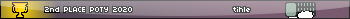I've had to do a lot of my homework at night recently due to my work shifts ending very late, and since it's difficult to see the calculator keys in the dark I've been looking at ways to make them more visible. The closest solution I've seen to this is a post awhile back asking if anyone's been able to backlight the keys, but I haven't seen any updates so I thought I might just try something simplier like painting glow-in-the-dark keys.
Anyway, this is a very long way of saying that somewhere along this process I decided that I want to try to make completely new keys so that it's easier to paint them.

First, I took apart my old calculator (the blue one) because it has water damage and hasn't worked in a year, as practice to make sure that I actually could take a calculator apart so that I wouldn't physically break my current one (which I took apart earlier today, I'm currently waiting on my test keys to finish printing, so when they're done I can make sure they fit, and also that the text is legible).

Here's all the measurements I jotted down for the 6 different types of keys on the 84 plus CE, including the bottom cavities on all of them with the little spike-thingys (not sure what to call them).

These are the sketches I made in Shapr3D following the measurements.

Sketched out the text, then engraved them on the models.

This is what all the keys look like underneath.
Currently, I'm waiting on my test prints to finish. I have a resin 3D printer that I've been able to make detailed miniatures with, so I'm hoping the small text won't be an issue. I'm not sure how well these would print on a filament printer, but if anyone would like to try let me know and I can add the stl files here later.
If the prints turn out well, then I plan to get some acrylic glow-in-the-dark paint and dilute it for my airbrush. Since the text is engraved, I'm hoping that I can paint the actual body of each of the keys without the paint getting on the letters.
I'll update with progress photos asap!
(Also, apologies if this is a project that has already been done, like I said before I haven't seen any posts regarding solutions to making the calculator keys more visible, but let me know if there are or if there's another corner of the internet that I haven't seen with information like this and I'll definitely check it out!)
(edit: Sorry that the photos weren't showing, I wasn't adding the link properly but it should work now!)
Anyway, this is a very long way of saying that somewhere along this process I decided that I want to try to make completely new keys so that it's easier to paint them.

First, I took apart my old calculator (the blue one) because it has water damage and hasn't worked in a year, as practice to make sure that I actually could take a calculator apart so that I wouldn't physically break my current one (which I took apart earlier today, I'm currently waiting on my test keys to finish printing, so when they're done I can make sure they fit, and also that the text is legible).

Here's all the measurements I jotted down for the 6 different types of keys on the 84 plus CE, including the bottom cavities on all of them with the little spike-thingys (not sure what to call them).

These are the sketches I made in Shapr3D following the measurements.

Sketched out the text, then engraved them on the models.

This is what all the keys look like underneath.
Currently, I'm waiting on my test prints to finish. I have a resin 3D printer that I've been able to make detailed miniatures with, so I'm hoping the small text won't be an issue. I'm not sure how well these would print on a filament printer, but if anyone would like to try let me know and I can add the stl files here later.
If the prints turn out well, then I plan to get some acrylic glow-in-the-dark paint and dilute it for my airbrush. Since the text is engraved, I'm hoping that I can paint the actual body of each of the keys without the paint getting on the letters.
I'll update with progress photos asap!
(Also, apologies if this is a project that has already been done, like I said before I haven't seen any posts regarding solutions to making the calculator keys more visible, but let me know if there are or if there's another corner of the internet that I haven't seen with information like this and I'll definitely check it out!)
(edit: Sorry that the photos weren't showing, I wasn't adding the link properly but it should work now!)