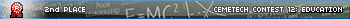Thanks - you guys can always help by testing out the latest release. Once I finish app support, I'd love to see if DCS7 compiles.
» Forum
> Your Projects
I got Source Locations working, which is part of an overall Code Insight system designed to gather information about code. What this one does is gathers a list of important locations in a source file - in the case of assembly and TI-Basic, it gathers labels. The Solution Explorer ties into this feature:

The Solution Explorer now enumerates labels within source files, and clicking any one of these will jump to its location in the source code.
I also added custom tools, so you can create links to any files and have them appear in the menu. If you wanted, you could use all the slick features of tiDE with another assembler while I work out the bugs in the assembler, and use Wabbitemu until I get integrated debugging working.

The Solution Explorer now enumerates labels within source files, and clicking any one of these will jump to its location in the source code.
I also added custom tools, so you can create links to any files and have them appear in the menu. If you wanted, you could use all the slick features of tiDE with another assembler while I work out the bugs in the assembler, and use Wabbitemu until I get integrated debugging working.
I finally got around to fixing subversion. You can checkout https://tidenv.svn.codeplex.com/svn now.


[Edited from a less detailed post]
Update
This is a pretty major update, and quite a few things have been added since the last one.
Major Changes
*TI-Basic and Axe Support
-This is pretty basic at the moment. Only Tokenization is supported, and Axe doesn't compile, it just tokenizes into 8xp source.
*Code Completion
-As you type, it will pull up a small window with all of the things you're probably about to type (type "Di" and the list includes "Disp"), and allows you to auto-complete it by pressing Enter. This works for TI-Basic, Axe, and z80 Assembly
*Inline Documentation
-This ties in with code completion. For z80 assembly only (for now), hovering the mouse over text will give you information about it (opcodes give you size, clock speed, etc, and bcalls give you WikiTI documentation). Also, code completion will give you documentation on z80 commands and bcalls as you type.
*Keyboard Customization
-You can now customize keyboard shortcuts in tiDE however you like
*Latest News Feed
-The Start Page (this shows up when you run tiDE) now shows a feed with recent posts from Omnimaga and Cemetech (either or both may be disabled) in addition to your recent projects.
*Global Settings Manager
-I've added an extensible way for me to easily add user-controlled settings to tiDE, which automatically populate the Global Settings Dialog so you can edit them.
*Custom Tools
-Parts of tiDE are still a bit buggy - you can use Custom Tools, however, to run external programs such as Spasm or WabbitEmu and still use the rest of tiDE's features
*Auto-Replacement
-This is an optional feature for TI-Basic and Axe that allows you to automatically replace what you type, as you type it, with the appropriate symbols. For instance, type "->" and it will automatically be converted to "→"
*Find and Replace
-You can now use the Find and Replace dialog to search for and replace text. This also has support for regular expressions.
*Source Insight
-A system has been added to provide automatic insight into information about code. This is most visible when expanding files in the solution explorer - you get a list of labels to jump directly to.
*Code Folding
-You may now collapse items (in z80 assembly, these are labels, in TI-Basic, If-Then, While, Repeat, and For( loops) to their definitions, thus uncluttering your source code view.
Minor Changes
Fixed issue with $, fixed subversion, started converting assembler to run as standalone program, added context menu to code view, fixed signed literals, fixed bit instructions using IX/IY, added more comment syntaxes (// and /**/), added the ability for projects to have custom configuration by type (you can see this when creating a program - it prompts for a name)
Update
This is a pretty major update, and quite a few things have been added since the last one.
Major Changes
*TI-Basic and Axe Support
-This is pretty basic at the moment. Only Tokenization is supported, and Axe doesn't compile, it just tokenizes into 8xp source.
*Code Completion
-As you type, it will pull up a small window with all of the things you're probably about to type (type "Di" and the list includes "Disp"), and allows you to auto-complete it by pressing Enter. This works for TI-Basic, Axe, and z80 Assembly
*Inline Documentation
-This ties in with code completion. For z80 assembly only (for now), hovering the mouse over text will give you information about it (opcodes give you size, clock speed, etc, and bcalls give you WikiTI documentation). Also, code completion will give you documentation on z80 commands and bcalls as you type.
*Keyboard Customization
-You can now customize keyboard shortcuts in tiDE however you like
*Latest News Feed
-The Start Page (this shows up when you run tiDE) now shows a feed with recent posts from Omnimaga and Cemetech (either or both may be disabled) in addition to your recent projects.
*Global Settings Manager
-I've added an extensible way for me to easily add user-controlled settings to tiDE, which automatically populate the Global Settings Dialog so you can edit them.
*Custom Tools
-Parts of tiDE are still a bit buggy - you can use Custom Tools, however, to run external programs such as Spasm or WabbitEmu and still use the rest of tiDE's features
*Auto-Replacement
-This is an optional feature for TI-Basic and Axe that allows you to automatically replace what you type, as you type it, with the appropriate symbols. For instance, type "->" and it will automatically be converted to "→"
*Find and Replace
-You can now use the Find and Replace dialog to search for and replace text. This also has support for regular expressions.
*Source Insight
-A system has been added to provide automatic insight into information about code. This is most visible when expanding files in the solution explorer - you get a list of labels to jump directly to.
*Code Folding
-You may now collapse items (in z80 assembly, these are labels, in TI-Basic, If-Then, While, Repeat, and For( loops) to their definitions, thus uncluttering your source code view.
Minor Changes
Fixed issue with $, fixed subversion, started converting assembler to run as standalone program, added context menu to code view, fixed signed literals, fixed bit instructions using IX/IY, added more comment syntaxes (// and /**/), added the ability for projects to have custom configuration by type (you can see this when creating a program - it prompts for a name)
Updates abound! I've started working on the implementation of add-ins. tiDE has been designed with add-ins in mind from the start, and adding them should be relatively simple. In fact, I've been working on an add-in for testing - tiDE Boot Code Modification Add-In. For advanced users only, this add-in will give you tools to modify the boot code of your calculator.
Towards this goal, I've gotten a few things working with the in-progress add-in system: custom project templates (adds Boot Code Mod to the Create Project menu), custom menu items (Boot Code is added to the main menu, with options like "Create IPS Patch" or "Package with Flashy"), custom project wizard (each project type can have an associated wizard that runs custom setup for that project type), boot code disassembly (disassembles the provided boot code for modification), and the ability to interrupt the build process (building a boot code mod is different than your normal assembly).
Add-Ins will be able to change the GUI of tiDE, as well as intercept any process that it would do and change how it works.
Towards this goal, I've gotten a few things working with the in-progress add-in system: custom project templates (adds Boot Code Mod to the Create Project menu), custom menu items (Boot Code is added to the main menu, with options like "Create IPS Patch" or "Package with Flashy"), custom project wizard (each project type can have an associated wizard that runs custom setup for that project type), boot code disassembly (disassembles the provided boot code for modification), and the ability to interrupt the build process (building a boot code mod is different than your normal assembly).
Add-Ins will be able to change the GUI of tiDE, as well as intercept any process that it would do and change how it works.
Cool stuff, and I'd imagine that you're working with plugin things because you're bored or stuck on the core? Personally, though, I'd work on getting core assembling working properly first, although this is still impressive.
Core assembly is complicated and I'm not sure why it doesn't properly assemble some things. The emulator is also a pretty big priority. I'm working on plugins because I wanted a good way of making boot code mods.
SirCmpwn wrote:
Core assembly is complicated and I'm not sure why it doesn't properly assemble some things. The emulator is also a pretty big priority. I'm working on plugins because I wanted a good way of making boot code mods.
I could run a bunch of tests on whats not assembling right if you wan't. Iirc there was a issue with certain opcode byte sizes not being read write or at least I think it has been a while :/
Why not run a few big programs through the DCS SDK and your assembler, and do a binary diff on the output?
KermMartian wrote:
Why not run a few big programs through the DCS SDK and your assembler, and do a binary diff on the output?
^this is more or less what I meant
That would be great, geekboy. I'm having issues tracking down the problems in the assembler, and that would help a lot.
That reminds me, someone wants in on the project. I should go look at the request on Codeplex.
That reminds me, someone wants in on the project. I should go look at the request on Codeplex.
If get some time tomorrow ill start to run some stuff through it.
need to remember where I put the dissasembler I use as well...
need to remember where I put the dissasembler I use as well...
Wow, I'm very impressed by this project request. Binder News actually downloaded the source and got familiar with it. Then, he took a standing issue from the bug tracker and fixed it. He uploaded a patch for it, and _then_ he applied to join the team.
geekboy1011 wrote:
0x5 at least he applied! I just kinda went on a bug reporting/feature request rant 
I'd only judge you on that if you were a Merth-caliber C# programmer, and we know Merth is the only one of those around here.
Where are all of these bug reports and feature requests that you've apparently added in a frenzy? They certainly aren't in the issue tracker.
SirCmpwn wrote:
Where are all of these bug reports and feature requests that you've apparently added in a frenzy? They certainly aren't in the issue tracker.
I meant a while ago
Geekboy, fair enough.
What qualifies as a Merth-caliber C# programmer?
KermMartian wrote:
I'd only judge you on that if you were a Merth-caliber C# programmer, and we know Merth is the only one of those around here. 
What qualifies as a Merth-caliber C# programmer?
SirCmpwn wrote:
KermMartian wrote:
I'd only judge you on that if you were a Merth-caliber C# programmer, and we know Merth is the only one of those around here. 
What qualifies as a Merth-caliber C# programmer?
Specifically, a coder whose name is Merth and codes in C#.
Register to Join the Conversation
Have your own thoughts to add to this or any other topic? Want to ask a question, offer a suggestion, share your own programs and projects, upload a file to the file archives, get help with calculator and computer programming, or simply chat with like-minded coders and tech and calculator enthusiasts via the site-wide AJAX SAX widget? Registration for a free Cemetech account only takes a minute.
» Go to Registration page
» Go to Registration page
» Goto page Previous 1, 2, 3, 4, 5, 6, 7, 8
» View previous topic :: View next topic
» View previous topic :: View next topic
Page 8 of 8
» All times are UTC - 5 Hours
You cannot post new topics in this forum
You cannot reply to topics in this forum
You cannot edit your posts in this forum
You cannot delete your posts in this forum
You cannot vote in polls in this forum
You cannot reply to topics in this forum
You cannot edit your posts in this forum
You cannot delete your posts in this forum
You cannot vote in polls in this forum
Advertisement