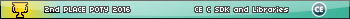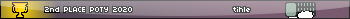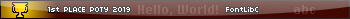The Learn Z80 in 28 Days tutorial starts off with this code:
Code:
I've tested it on jsTIfied with a TI-83 ROM and, as expected, it works perfectly. I have absolutely no idea how to make it work for the 84CSE, though (which is probably why I'm reading through the tutorial ) beyond replacing #include "ti83plus.inc" with #include "ti84pcse.inc"- and even if I do that, it's still read by the calculator/DCSE as a BASIC program.
) beyond replacing #include "ti83plus.inc" with #include "ti84pcse.inc"- and even if I do that, it's still read by the calculator/DCSE as a BASIC program.
I'm completely at a loss for what to do here, and Google isn't helping much. Could somebody who knows how please change the header so that it's correctly read by the CSE as an ASM program and explain why those changes have to be made? Would be much appreciated (:
Code:
.nolist
#include "ti83plus.inc"
#define ProgStart $9D95
.list
.org ProgStart - 2
.db t2ByteTok, tAsmCmp
b_call(_ClrLCDFull)
ld hl, 0
ld (PenCol), hl
ld hl, msg
b_call(_PutS) ; Display the text
b_call(_NewLine)
ret
msg:
.db "Hello world!", 0
.end
.end
I've tested it on jsTIfied with a TI-83 ROM and, as expected, it works perfectly. I have absolutely no idea how to make it work for the 84CSE, though (which is probably why I'm reading through the tutorial
I'm completely at a loss for what to do here, and Google isn't helping much. Could somebody who knows how please change the header so that it's correctly read by the CSE as an ASM program and explain why those changes have to be made? Would be much appreciated (: