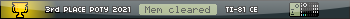On the calculator please just hit [prgm], scroll over to EDIT, select the program, scroll down until you see all the places with “L1” and replace them with singular L1 tokens.
I’m not sure what exactly TI-Connect CE uses to denote this token but you should be able to change the program itself by hand, directly on the calculator.
Alternatively you can use the superior editor of SourceCoder to create the program, in which case you will need to use sourcecoder notation instead before exporting it and sending it to your calculator. Here is what that would look like, you can copy and paste this into a sourcecoder TI-Basic file if you need to.
And again this is SOURCECODER notation, so don’t be confused why some symbols are changed:
Code:
I’m not sure what exactly TI-Connect CE uses to denote this token but you should be able to change the program itself by hand, directly on the calculator.
Alternatively you can use the superior editor of SourceCoder to create the program, in which case you will need to use sourcecoder notation instead before exporting it and sending it to your calculator. Here is what that would look like, you can copy and paste this into a sourcecoder TI-Basic file if you need to.
And again this is SOURCECODER notation, so don’t be confused why some symbols are changed:
Code:
ClrHome
Disp "MATRIX OPERATIONS"
Disp "1: Multiply"
Disp "2: Divide"
Input C
3-2C->E
If min(dim([A])!=dim([B]
Then
Disp "Matrices have different dimensions"
Return
End
dim([A]->dim([C]
Ans->L1
For(I,1,L1(1
For(J,1,L1(2
[A](I,J)([B](I,J))^E->[C](I,J
End
End
[C]