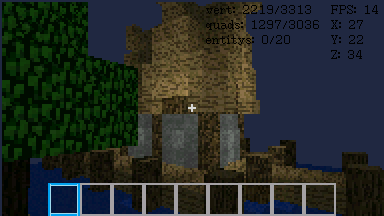- minecraft clone for the fx-cg50
- 13 Mar 2024 07:34:22 pm
- Last edited by 010ello010 on 18 Mar 2024 03:47:12 pm; edited 1 time in total
I am working on a minecraft clone for the fx-cg50. Its recommended that you overclock your calculator for better performance. Without overcloing it gets arround 20fps and with overclocking you will get around 30fps. The chunks are 12x12x40 with a renderdistance of 3 (9 chunk in total loaded at a time). the map is 8x8 chunks (so 8x12 blocks). The map is randomly generated with perlin noise but the seed is for now always set to 4.
features:
-building/breaking
-saving map/loading map
-walking/flying
controls:
-F1: block select scroll down
-F2: block select scroll up
-F5: save map
-F6: load map
-shift: change rendering mode (wireframe/rasterization/both)
-options: jump
-menu: change resolution (50x50, 100x100, 150x150, 200x200)
-alpha: change movement mode (flying/walking)
-exit: quit
-7: break block
-8: forward
-9: place block
-4: left
-5: backward
-6: right
If you have any ideas please let me know (:
https://drive.google.com/file/d/1doNHoeUBCgLzAZmHivmuPMjp3D_oZBqe/view?usp=sharing (download)
features:
-building/breaking
-saving map/loading map
-walking/flying
controls:
-F1: block select scroll down
-F2: block select scroll up
-F5: save map
-F6: load map
-shift: change rendering mode (wireframe/rasterization/both)
-options: jump
-menu: change resolution (50x50, 100x100, 150x150, 200x200)
-alpha: change movement mode (flying/walking)
-exit: quit
-7: break block
-8: forward
-9: place block
-4: left
-5: backward
-6: right
If you have any ideas please let me know (:
https://drive.google.com/file/d/1doNHoeUBCgLzAZmHivmuPMjp3D_oZBqe/view?usp=sharing (download)