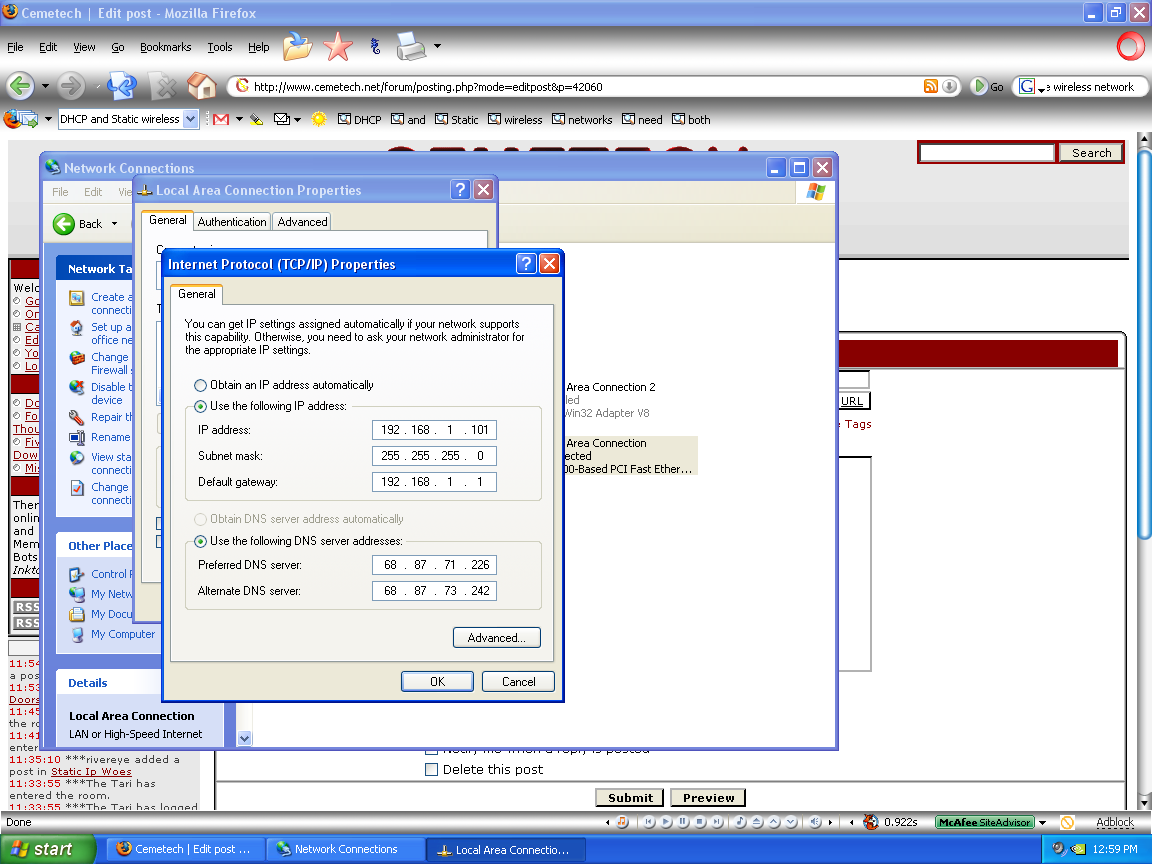Background: I have a wireless home network with 2 computers connected. I used to use DHCP because it made everything easier.
Recently, I decided to make the house's ip static because I heard it can increase connection speeds. I did so by configuring the my router to have static ip for the lan, and then changed the TCP/IP settings of the wireless connections on both computers to the appropriate static values. I actually noticed a substatnial speed increase, and just to make sure that this wasn't just the placebo effect, I went to dsl reports and ran a speed test before and after. I went from a download speed of like 356KB/s to 1200KB/s. Also, I don't have to redo my port forwarding every time I get a new lan ip address with DHCP. Up until now, I've had no intention of switching back, but...
My dad has a laptop he uses for both work and home. At work they use DHCP. When he tried to connect to our network this morning, it wouldn't allow him to. So he burst into my room and woke me up at 6:00AM to fix it. I simply changed the TCP/IP settings to the static settings, but then it hit me. He's not going to be able to connect at work. So I have until Monday to either turn my home connection back to DHCP so his laptop will work for both, or find some other system. I really really really don't want to go back to DHCP.
I tried to make two wireless connections on that computer (one for work that's DHCP, and one for home that's static), but stupid windows wouldn't let me. Is there a solution other than *gasp* going back to DHCP?
BTW, he's running WindowsXP SP2 if that matters, and the router is a linksys wireless b router (yes, I know, it's the slow one. When I bought it the only differences to me between the b and the g were 4 letters and $50 Now I know I should have gotten it.).
Now I know I should have gotten it.).
Recently, I decided to make the house's ip static because I heard it can increase connection speeds. I did so by configuring the my router to have static ip for the lan, and then changed the TCP/IP settings of the wireless connections on both computers to the appropriate static values. I actually noticed a substatnial speed increase, and just to make sure that this wasn't just the placebo effect, I went to dsl reports and ran a speed test before and after. I went from a download speed of like 356KB/s to 1200KB/s. Also, I don't have to redo my port forwarding every time I get a new lan ip address with DHCP. Up until now, I've had no intention of switching back, but...
My dad has a laptop he uses for both work and home. At work they use DHCP. When he tried to connect to our network this morning, it wouldn't allow him to. So he burst into my room and woke me up at 6:00AM to fix it. I simply changed the TCP/IP settings to the static settings, but then it hit me. He's not going to be able to connect at work. So I have until Monday to either turn my home connection back to DHCP so his laptop will work for both, or find some other system. I really really really don't want to go back to DHCP.
I tried to make two wireless connections on that computer (one for work that's DHCP, and one for home that's static), but stupid windows wouldn't let me. Is there a solution other than *gasp* going back to DHCP?
BTW, he's running WindowsXP SP2 if that matters, and the router is a linksys wireless b router (yes, I know, it's the slow one. When I bought it the only differences to me between the b and the g were 4 letters and $50