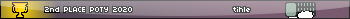StartupList report, 8/28/2006, 1:13:42 PM
StartupList version: 1.52.2
Started from : C:\Documents and Settings\thomas\Desktop\hjt\HijackThis.EXE
Detected: Windows XP SP2 (WinNT 5.01.2600)
Detected: Internet Explorer v6.00 SP2 (6.00.2900.2180)
* Using default options
==================================================
Running processes:
C:\WINDOWS\system32\cmd.exe
C:\Program Files\yz_dck0083\YzDock.exe
C:\Program Files\Opera\Opera.exe
C:\Program Files\7-Zip\7zFM.exe
C:\Documents and Settings\thomas\Desktop\sysinternals\procexp.exe
C:\Documents and Settings\thomas\Desktop\hjt\HijackThis.exe
--------------------------------------------------
Listing of startup folders:
Shell folders Startup:
[C:\Documents and Settings\thomas\Start Menu\Programs\Startup]
Run Google Web Accelerator.lnk = C:\Program Files\Google\Web Accelerator\GoogleWebAccWarden.exe
Shell folders Common Startup:
[C:\Documents and Settings\All Users\Start Menu\Programs\Startup]
U.S. Robotics 802.11g Wireless Network Utility.lnk = ?
Adobe Reader Speed Launch.lnk = C:\Program Files\Adobe\Acrobat 7.0\Reader\reader_sl.exe
Google Updater.lnk = C:\Program Files\Google\Google Updater\1.1.433.23491\GoogleUpdater.exe
--------------------------------------------------
Checking Windows NT UserInit:
[HKLM\Software\Microsoft\Windows NT\CurrentVersion\Winlogon]
UserInit = C:\WINDOWS\system32\userinit.exe,
--------------------------------------------------
Autorun entries from Registry:
HKLM\Software\Microsoft\Windows\CurrentVersion\Run
COMPANY_NAME PRODUCT_NAME = C:\Program Files\D-Link\Air USB Utility\AirCFG.exe
Google Desktop Search = "C:\Program Files\Google\Google Desktop Search\GoogleDesktop.exe" /startup
Picasa Media Detector = C:\Program Files\Picasa2\PicasaMediaDetector.exe
SunJavaUpdateSched = C:\Program Files\Java\jre1.5.0_06\bin\jusched.exe
{0228e555-4f9c-4e35-a3ec-b109a192b4c2} = C:\Program Files\Google\Gmail Notifier\gnotify.exe
iTunesHelper = "C:\Program Files\iTunes\iTunesHelper.exe"
QuickTime Task = "C:\Program Files\QuickTime\qttask.exe" -atboottime
1A:Stardock TrayMonitor = C:\Program Files\Common Files\Stardock\TrayServer.exe
IgfxTray = C:\WINDOWS\system32\igfxtray.exe
HotKeysCmds = C:\WINDOWS\system32\hkcmd.exe
avast! = C:\PROGRA~1\ALWILS~1\Avast4\ashDisp.exe
System Files Updater = C:\WINDOWS\FlyakiteOSX\Tools\System Files Updater.exe /S
--------------------------------------------------
Autorun entries from Registry:
HKLM\Software\Microsoft\Windows\CurrentVersion\RunOnce
*Restore = C:\WINDOWS\system32\restore\rstrui.exe -c
--------------------------------------------------
Autorun entries from Registry:
HKCU\Software\Microsoft\Windows\CurrentVersion\Run
STYLEXP = C:\Program Files\TGTSoft\StyleXP\StyleXP.exe -Hide
Alt+Q Hotkey Tool = C:\WINDOWS\Alt+Q Hotkey.exe
--------------------------------------------------
Load/Run keys from C:\WINDOWS\WIN.INI:
load=*INI section not found*
run=*INI section not found*
Load/Run keys from Registry:
HKLM\..\Windows NT\CurrentVersion\WinLogon: load=*Registry value not found*
HKLM\..\Windows NT\CurrentVersion\WinLogon: run=*Registry value not found*
HKLM\..\Windows\CurrentVersion\WinLogon: load=*Registry key not found*
HKLM\..\Windows\CurrentVersion\WinLogon: run=*Registry key not found*
HKCU\..\Windows NT\CurrentVersion\WinLogon: load=*Registry value not found*
HKCU\..\Windows NT\CurrentVersion\WinLogon: run=*Registry value not found*
HKCU\..\Windows\CurrentVersion\WinLogon: load=*Registry key not found*
HKCU\..\Windows\CurrentVersion\WinLogon: run=*Registry key not found*
HKCU\..\Windows NT\CurrentVersion\Windows: load=
HKCU\..\Windows NT\CurrentVersion\Windows: run=*Registry value not found*
HKLM\..\Windows NT\CurrentVersion\Windows: load=*Registry value not found*
HKLM\..\Windows NT\CurrentVersion\Windows: run=*Registry value not found*
HKLM\..\Windows NT\CurrentVersion\Windows: AppInit_DLLs=C:\PROGRA~1\Google\GOOGLE~2\GOEC62~1.DLL
--------------------------------------------------
Shell & screensaver key from C:\WINDOWS\SYSTEM.INI:
Shell=*INI section not found*
SCRNSAVE.EXE=*INI section not found*
drivers=*INI section not found*
Shell & screensaver key from Registry:
Shell=Explorer.exe
SCRNSAVE.EXE=C:\WINDOWS\SAVER.SCR
drivers=*Registry value not found*
Policies Shell key:
HKCU\..\Policies: Shell=*Registry key not found*
HKLM\..\Policies: Shell=*Registry value not found*
--------------------------------------------------
Enumerating Browser Helper Objects:
(no name) - C:\Program Files\Yahoo!\Companion\Installs\cpn\yt.dll -
{02478D38-C3F9-4EFB-9B51-7695ECA05670}
(no name) - C:\Program Files\Adobe\Acrobat 7.0\ActiveX\AcroIEHelper.dll -
{06849E9F-C8D7-4D59-B87D-784B7D6BE0B3}
(no name) - C:\Program Files\Yahoo!\Common\yiesrvc.dll - {5BAB4B5B-68BC-4B02-94D6-2FC0DE4A7897}
Google Web Accelerator Helper - C:\Program Files\Google\Web Accelerator\GoogleWebAccToolbar.dll -
{69A87B7D-DE56-4136-9655-716BA50C19C7}
(no name) - C:\Program Files\Java\jre1.5.0_06\bin\ssv.dll - {761497BB-D6F0-462C-B6EB-D4DAF1D92D43}
(no name) - c:\program files\google\googletoolbar2.dll - {AA58ED58-01DD-4d91-8333-CF10577473F7}
TGTSoft Explorer Toolbar Changer - C:\Program Files\TGTSoft\StyleXP\TGT_BHO.dll -
{C333CF63-767F-4831-94AC-E683D962C63C}
--------------------------------------------------
Enumerating Download Program Files:
[SysProWmi Class]
InProcServer32 = C:\WINDOWS\system32\Dell\SystemProfiler\SysPro.ocx
CODEBASE =
http://support.dell.com/systemprofiler/SysPro.CAB
[Windows Genuine Advantage Validation Tool]
InProcServer32 = C:\WINDOWS\system32\legitcheckcontrol.dll
CODEBASE =
http://go.microsoft.com/fwlink/?linkid=39204
[YInstStarter Class]
InProcServer32 = C:\Program Files\Yahoo!\Common\yinsthelper.dll
CODEBASE = C:\Program Files\Yahoo!\Common\yinsthelper.dll
[WUWebControl Class]
InProcServer32 = C:\WINDOWS\System32\wuweb.dll
CODEBASE =
http://update.microsoft.com/windowsupdate/v6/V5Controls/en/x86/client/wuweb_site.cab?1138405325107
[MUWebControl Class]
InProcServer32 = C:\WINDOWS\System32\muweb.dll
CODEBASE =
http://update.microsoft.com/microsoftupdate/v6/V5Controls/en/x86/client/muweb_site.cab?1138405971607
--------------------------------------------------
Enumerating ShellServiceObjectDelayLoad items:
PostBootReminder: C:\WINDOWS\system32\SHELL32.dll
CDBurn: C:\WINDOWS\system32\SHELL32.dll
WebCheck: C:\WINDOWS\System32\webcheck.dll
SysTray: C:\WINDOWS\System32\stobject.dll
UPnPMonitor: C:\WINDOWS\system32\upnpui.dll
--------------------------------------------------
End of report, 7,369 bytes
Report generated in 0.180 seconds
Command line options:
/verbose - to add additional info on each section
/complete - to include empty sections and unsuspicious data
/full - to include several rarely-important sections
/force9x - to include Win9x-only startups even if running on WinNT
/forcent - to include WinNT-only startups even if running on Win9x
/forceall - to include all Win9x and WinNT startups, regardless of platform
/history - to list version history only