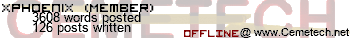I'm trying to make a isometric box grapher for the calculator (I know its been done, probably going to incorporate into something I do later) but here is the code so far:
Code:
Code:
So that is what I have so far. Like i said in the program I want to be able to turn the thing 45 degrees basically, but so that at the cell (1,1), the center of that cell on the graph is (0,36) and cell (1,7)'s center is at (60,0)
Any help?
Code:
prgmOUTLINE
{7,7 -> [A]
Fill(1,[A]
ClrDraw
1 -> C
0 -> D
D -> E
While 1
47C -> Xmax
-Xmax -> Xmin
31C -> Ymax
-Ymax -> Ymin
For(A,-70,0,10
Line(A,(-4A/7)-40,A+70,(-4(A+70)/7+40
Line(A,(4A/7)+40,A+70,(4(A+70)/7-40
End
prgmHOUSE
getKey -> K
While not(k
getkey -> K
End
If K=85
2C -> C
If K=95
.5C -> C
If C>=3
2 -> C
If C<=.24
.25 ->C
End
End
End
Code:
prgmHOUSE
For(A,1,7
For(B,1,7
If [A](A,B
Then
;These next two lines are my problem source... What I am trying to do is using the IF statement above check to see if 1 is the value of the cell. With that, I want to use A and B to get G and H so that when I set it up, the matrix basically turns 45 degrees about the point (0,0) on the graph screen.
10A-10B -> G
12B-6A -> H
Line(G,H-5,G-4,H-3
Line(G-4, H-3, G-4, H+1
Line(G,H-1, G-4, H+1
Line(G,H-1, G,H-5
Line(G,H-1, G+4, H+1
Line(G+4,H+1,G+4,H-3
Line(G+4,H-3,G,H-5
Line(G,H+3,G-4,H+1
Line(G,H+3,G+4,H+1
End
End
End
So that is what I have so far. Like i said in the program I want to be able to turn the thing 45 degrees basically, but so that at the cell (1,1), the center of that cell on the graph is (0,36) and cell (1,7)'s center is at (60,0)
Any help?